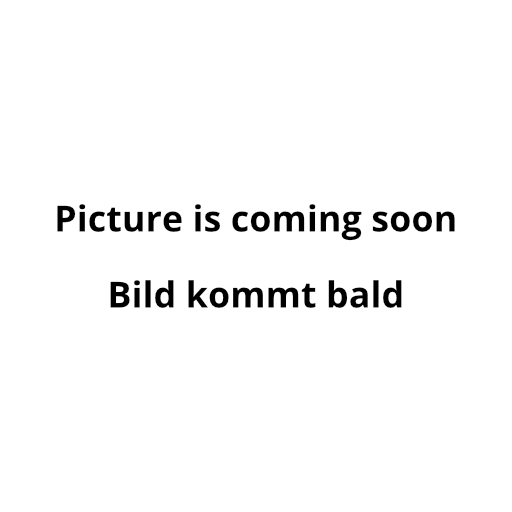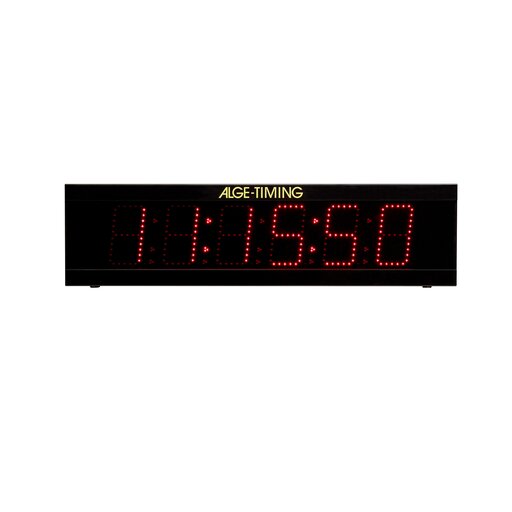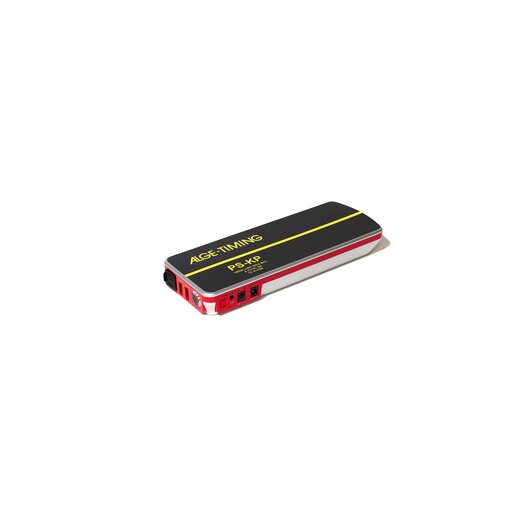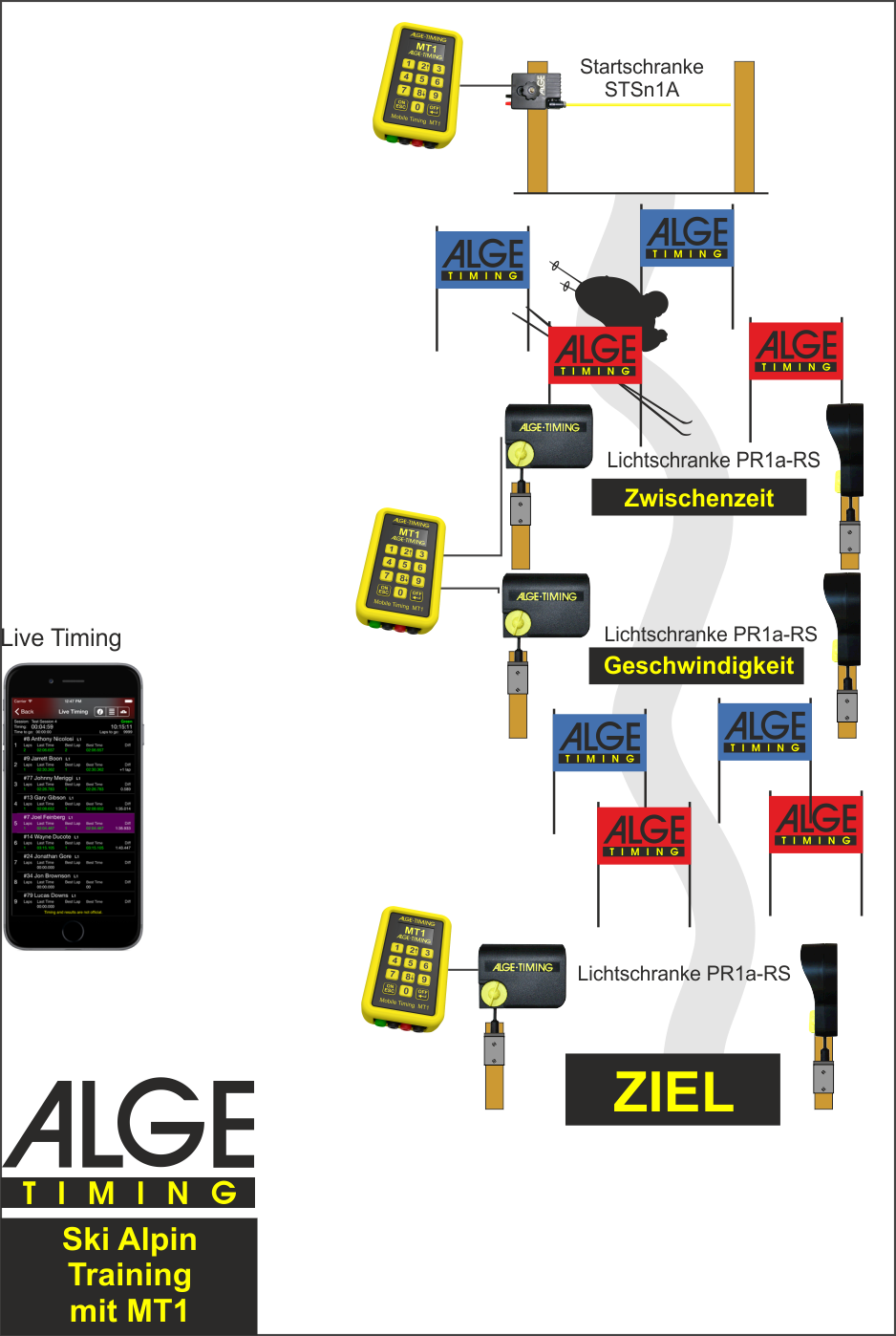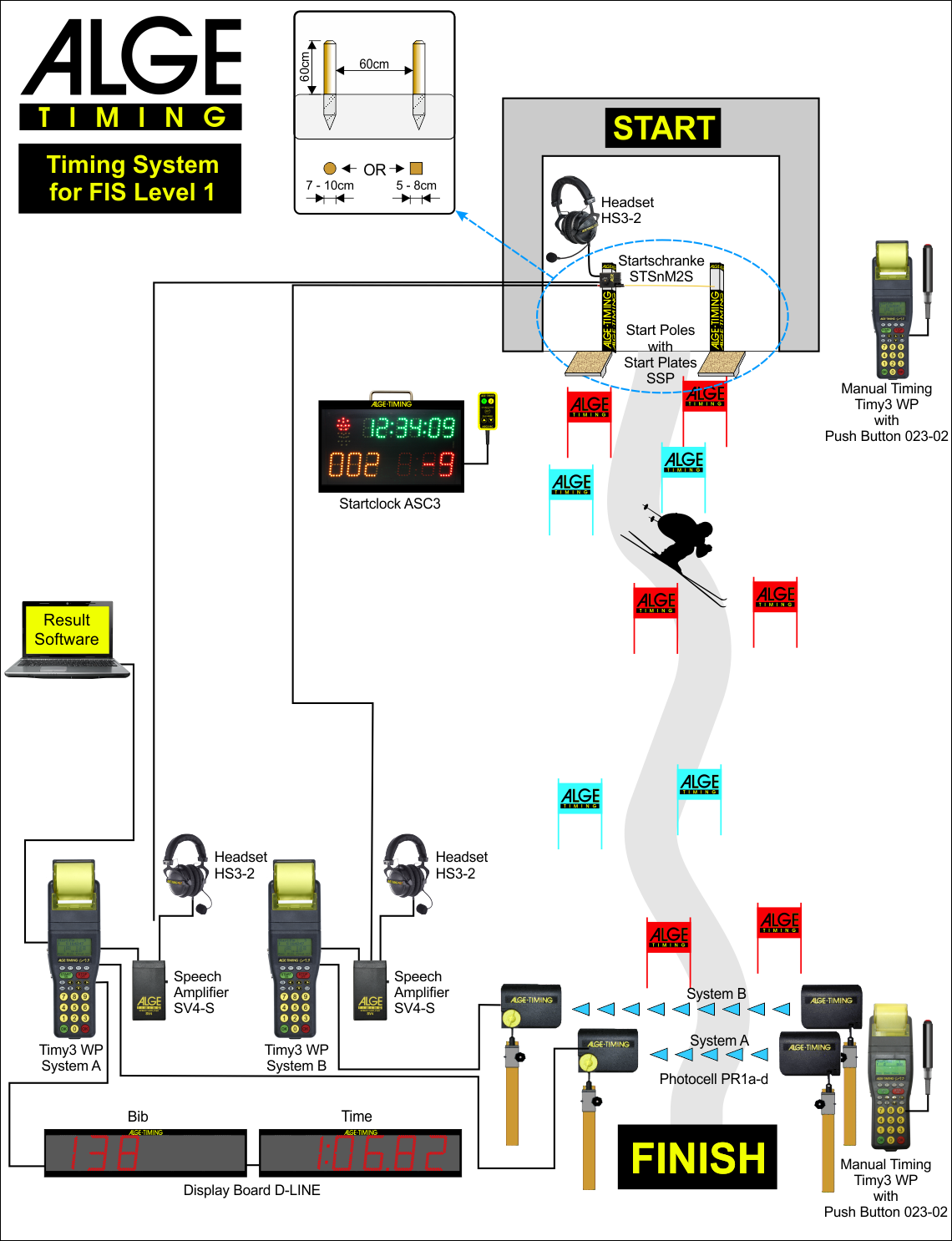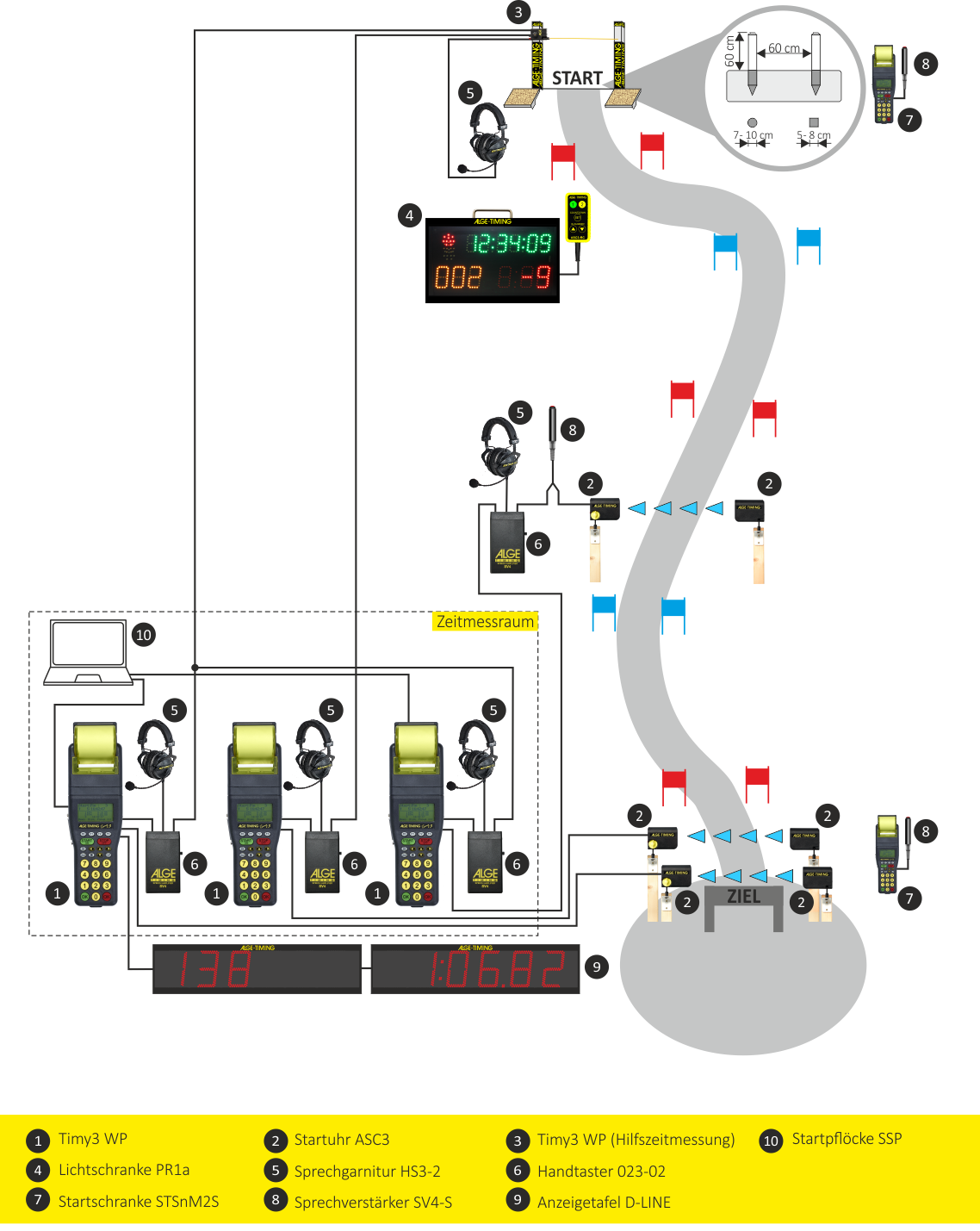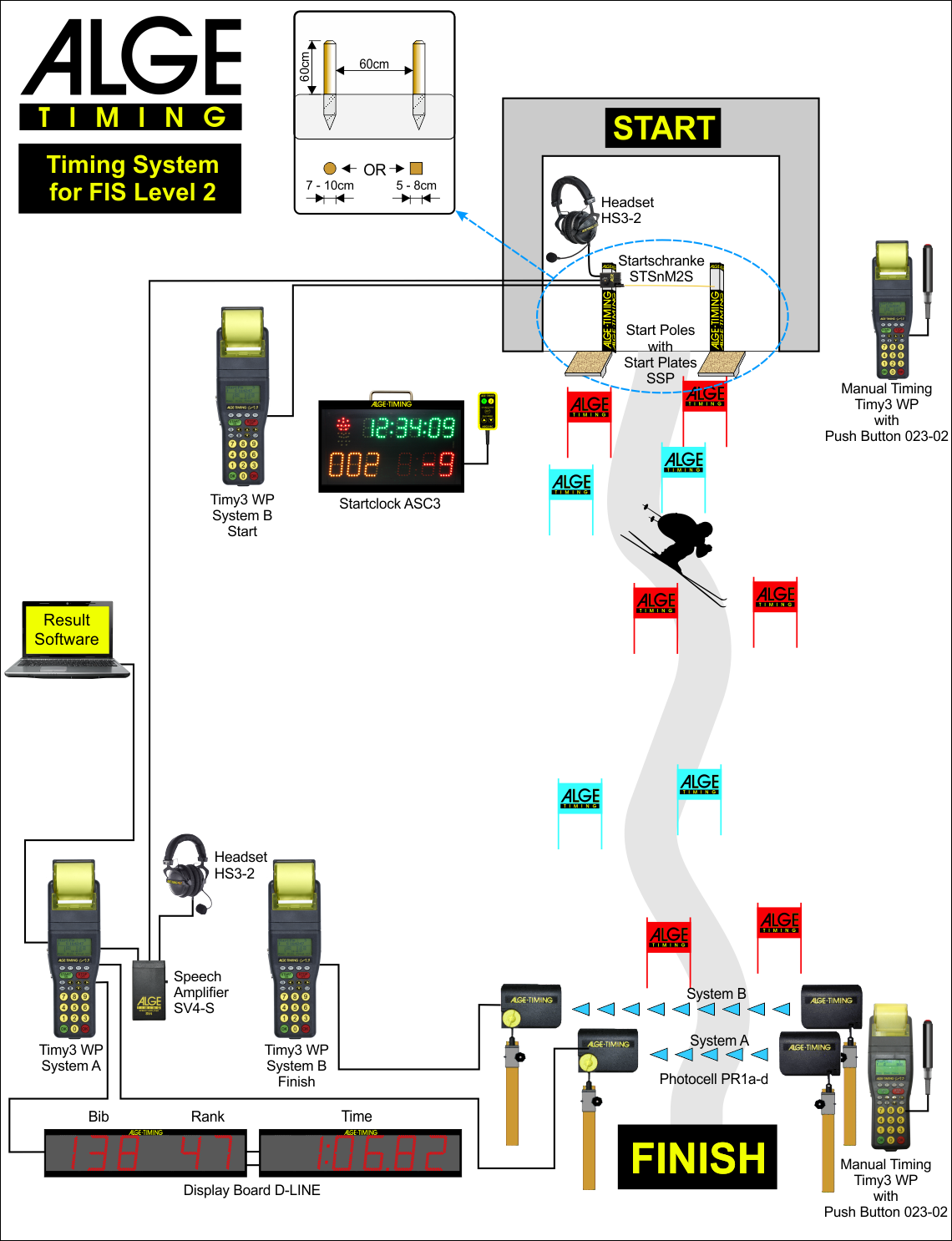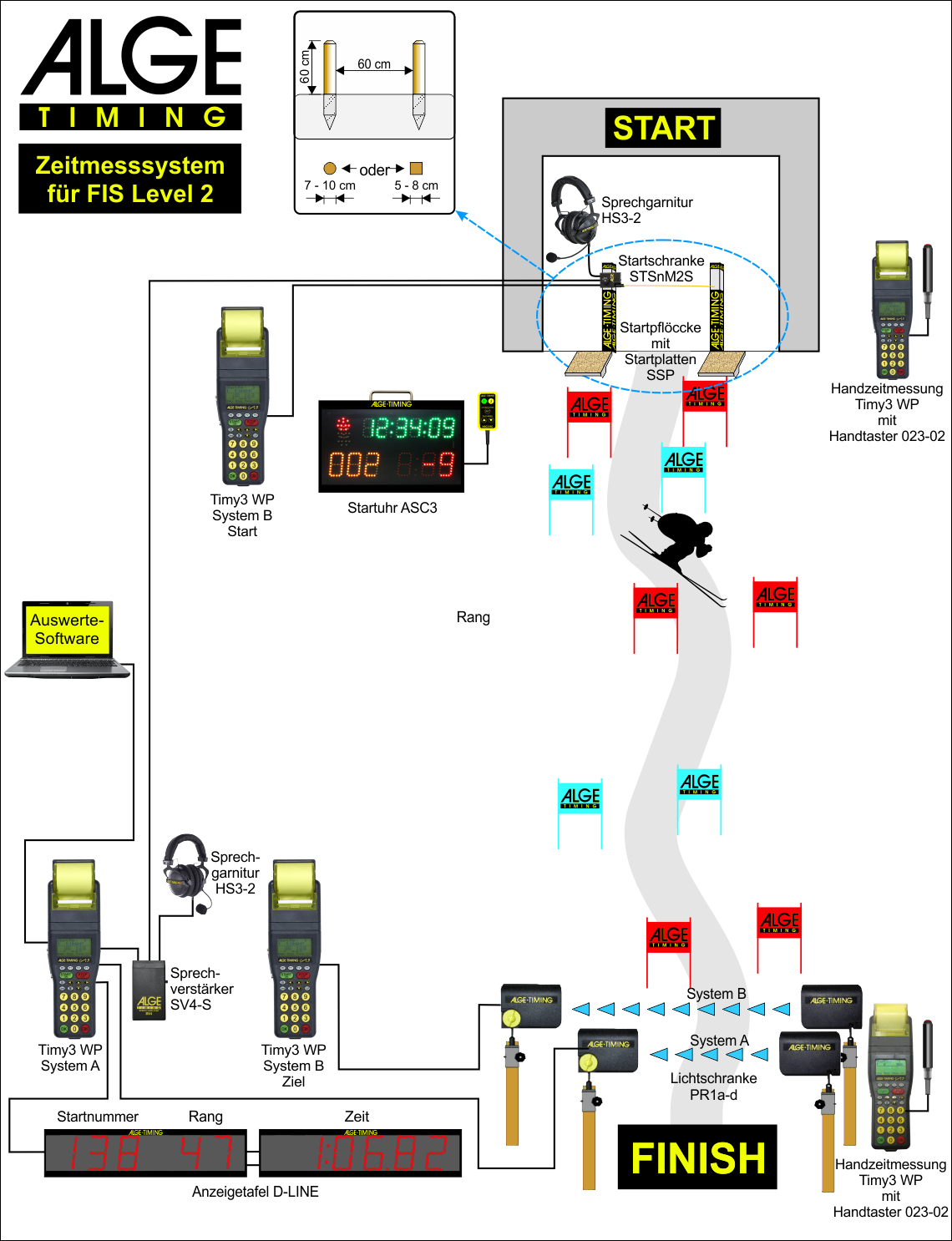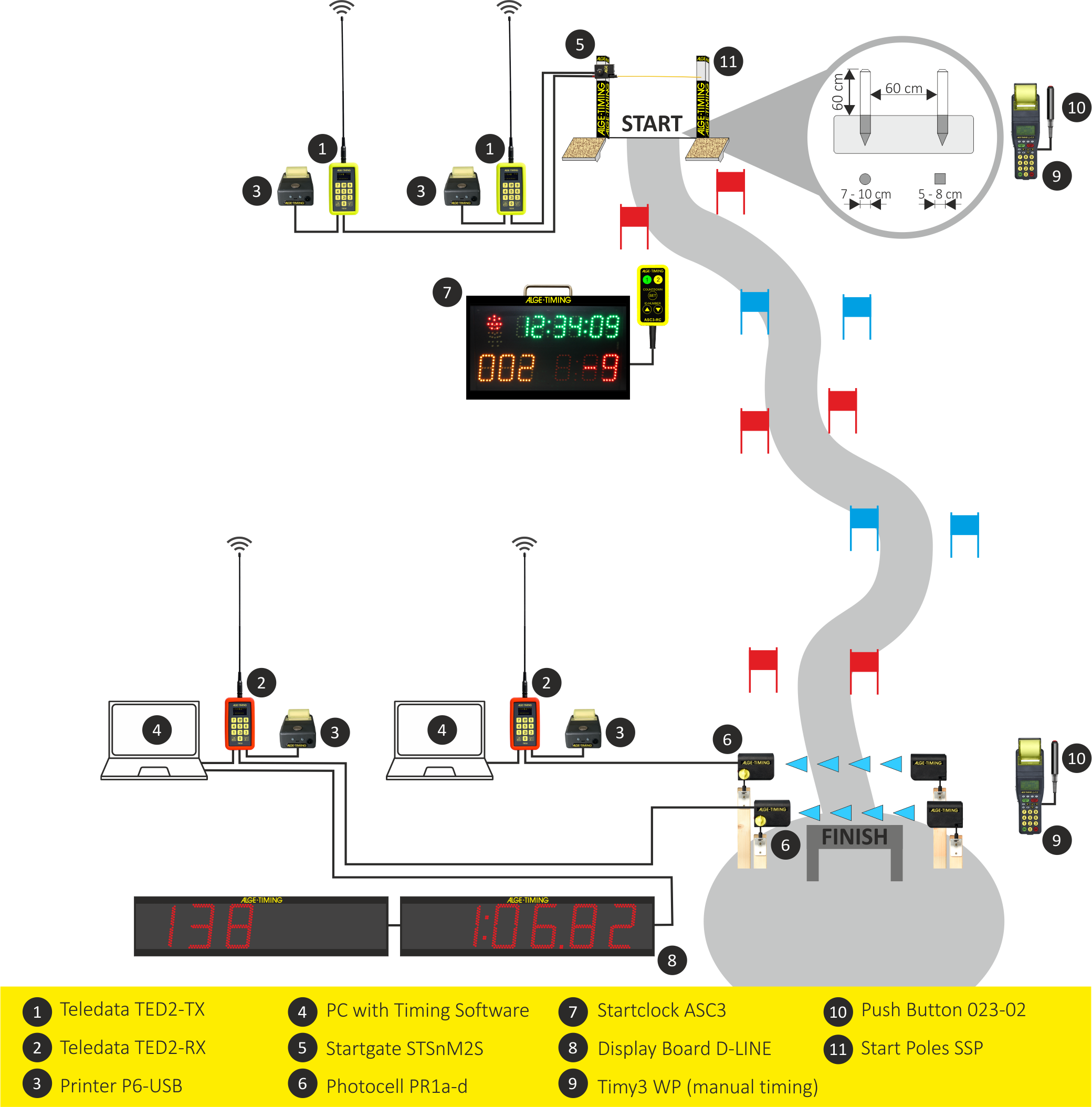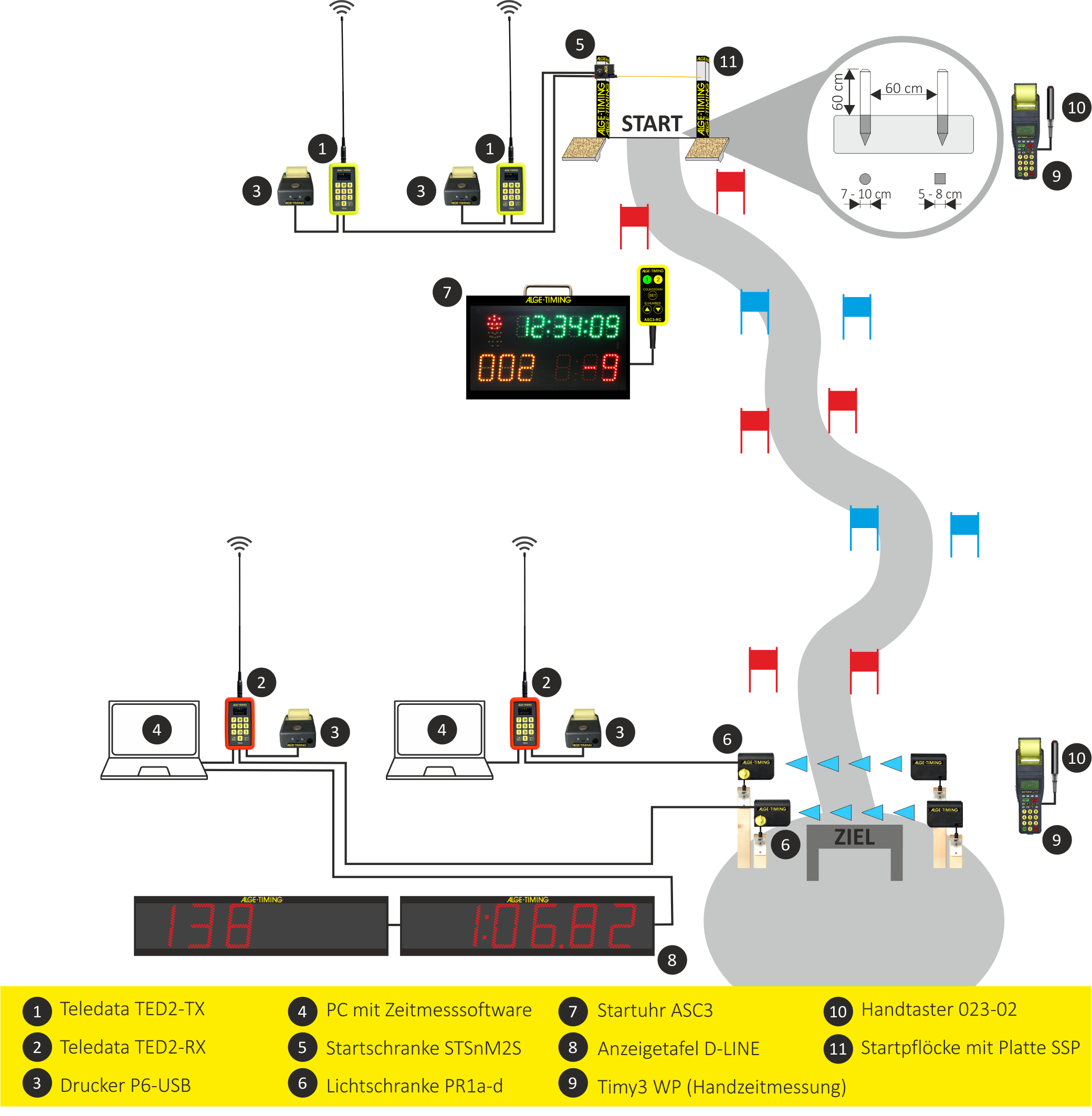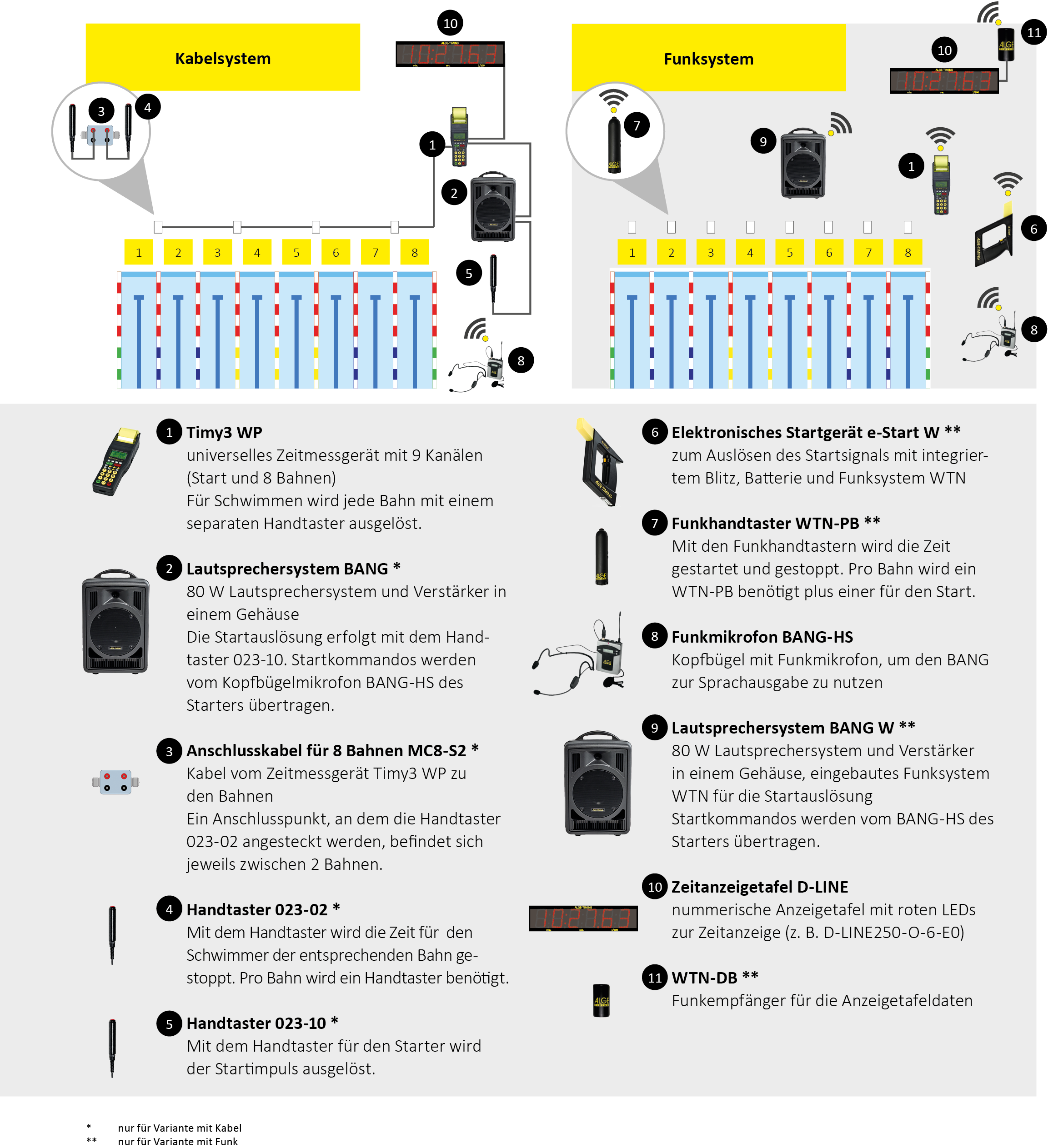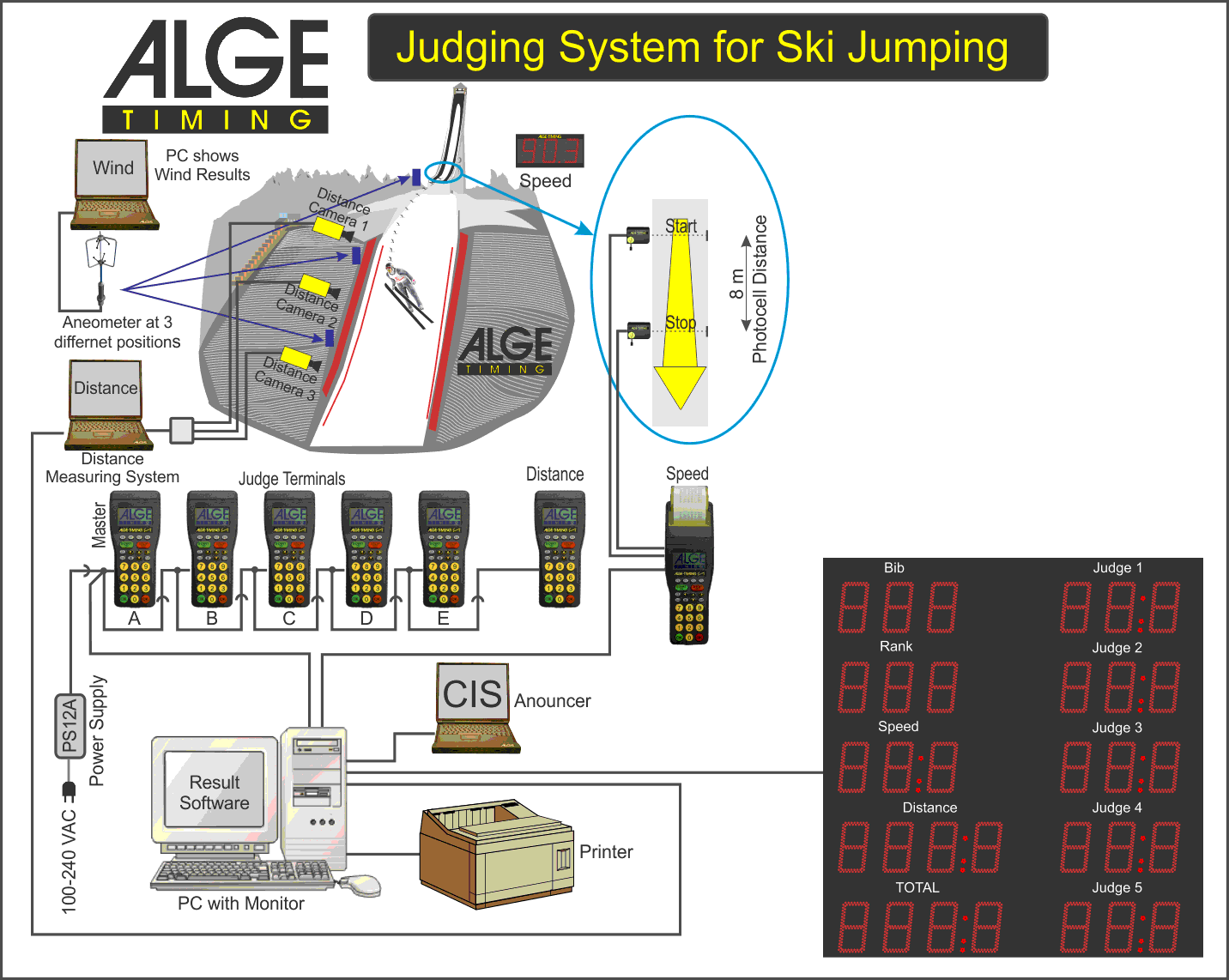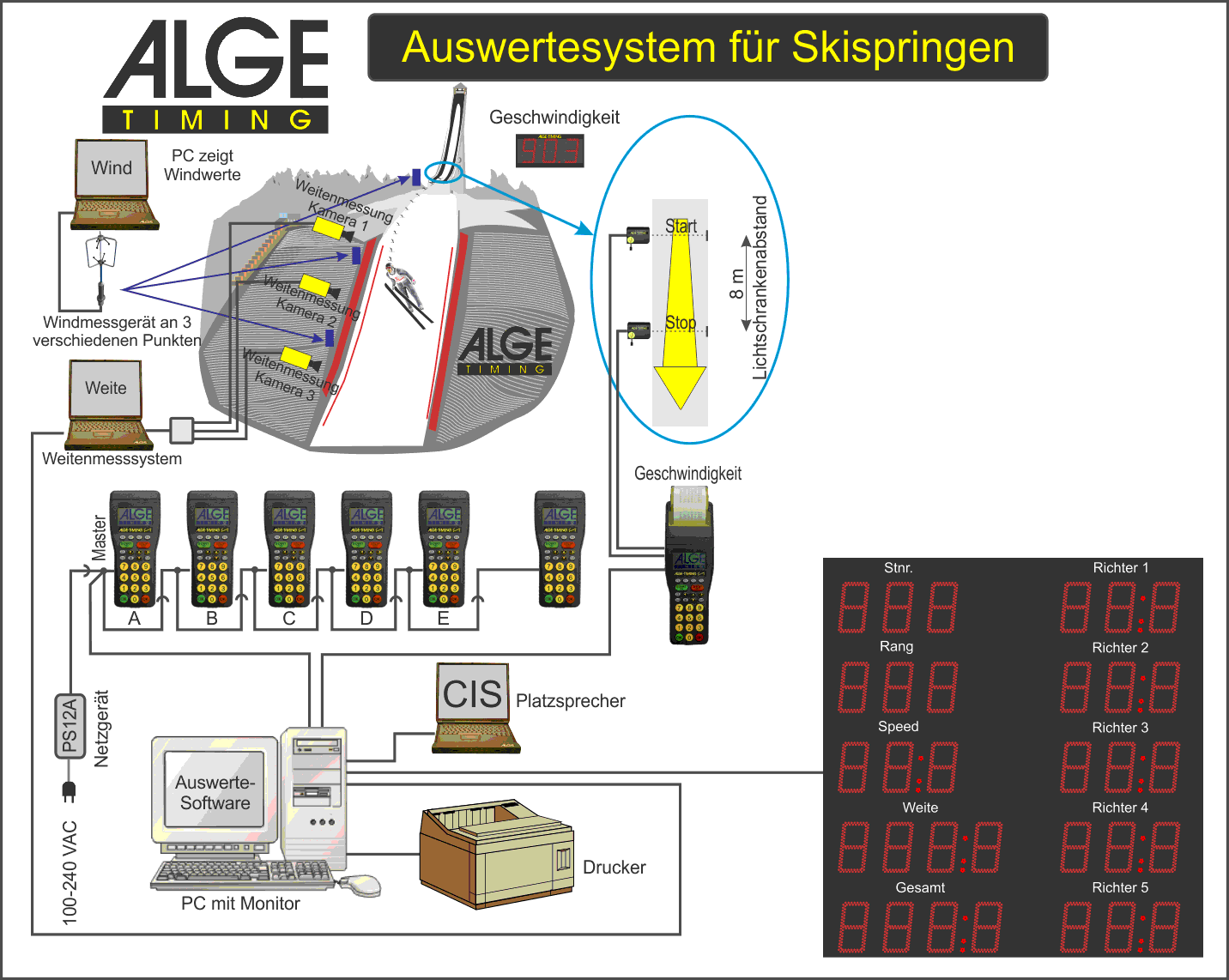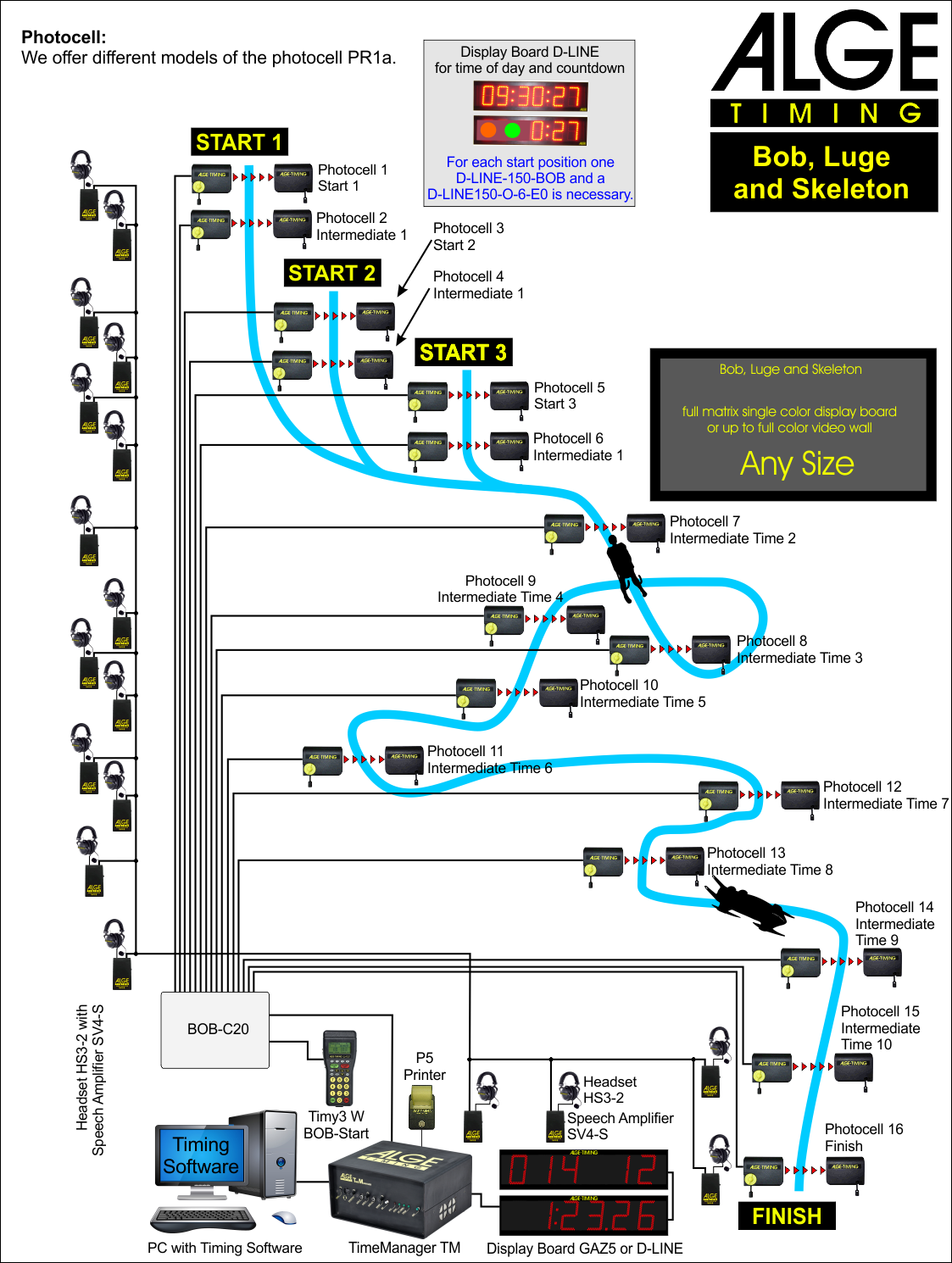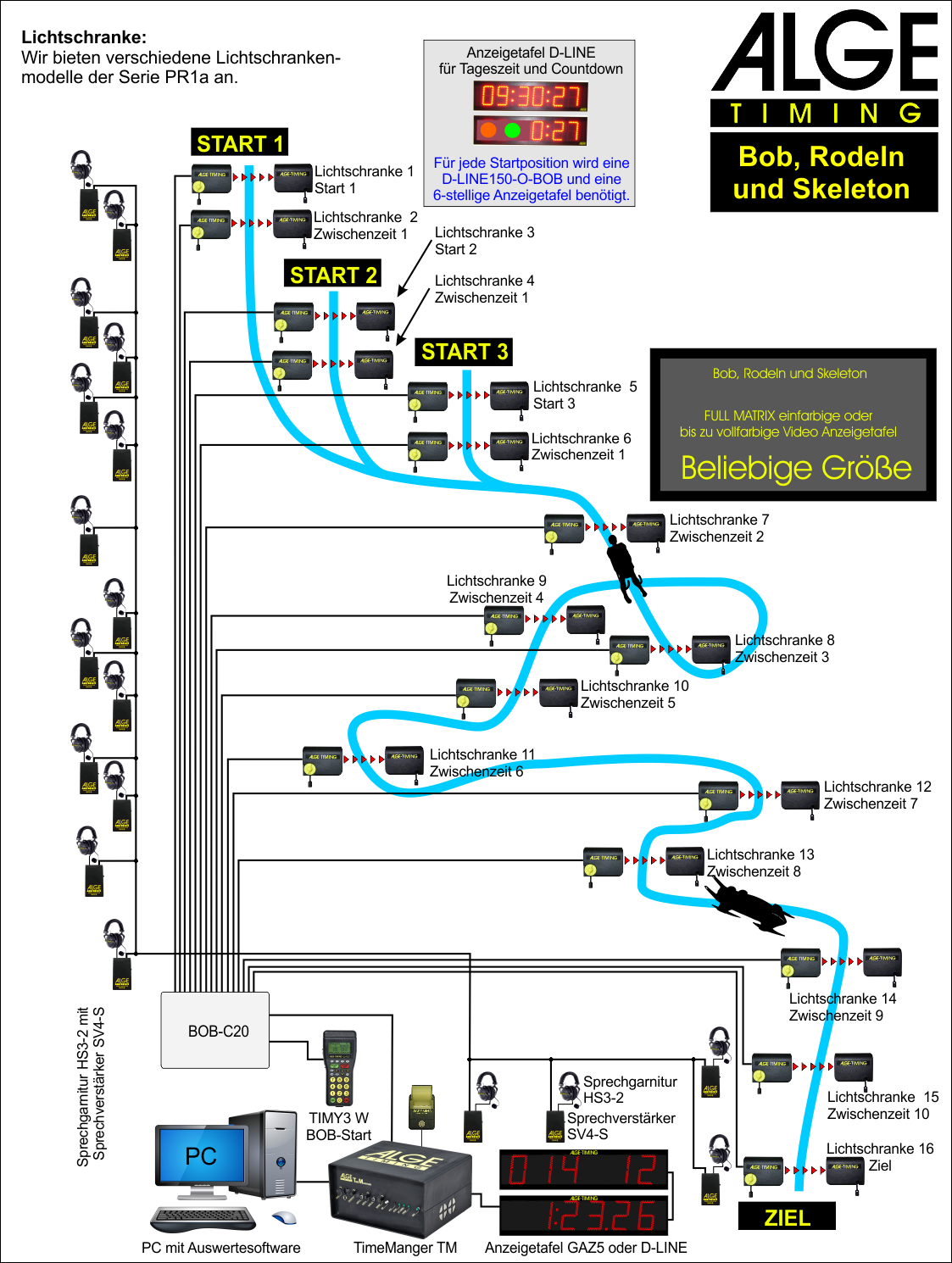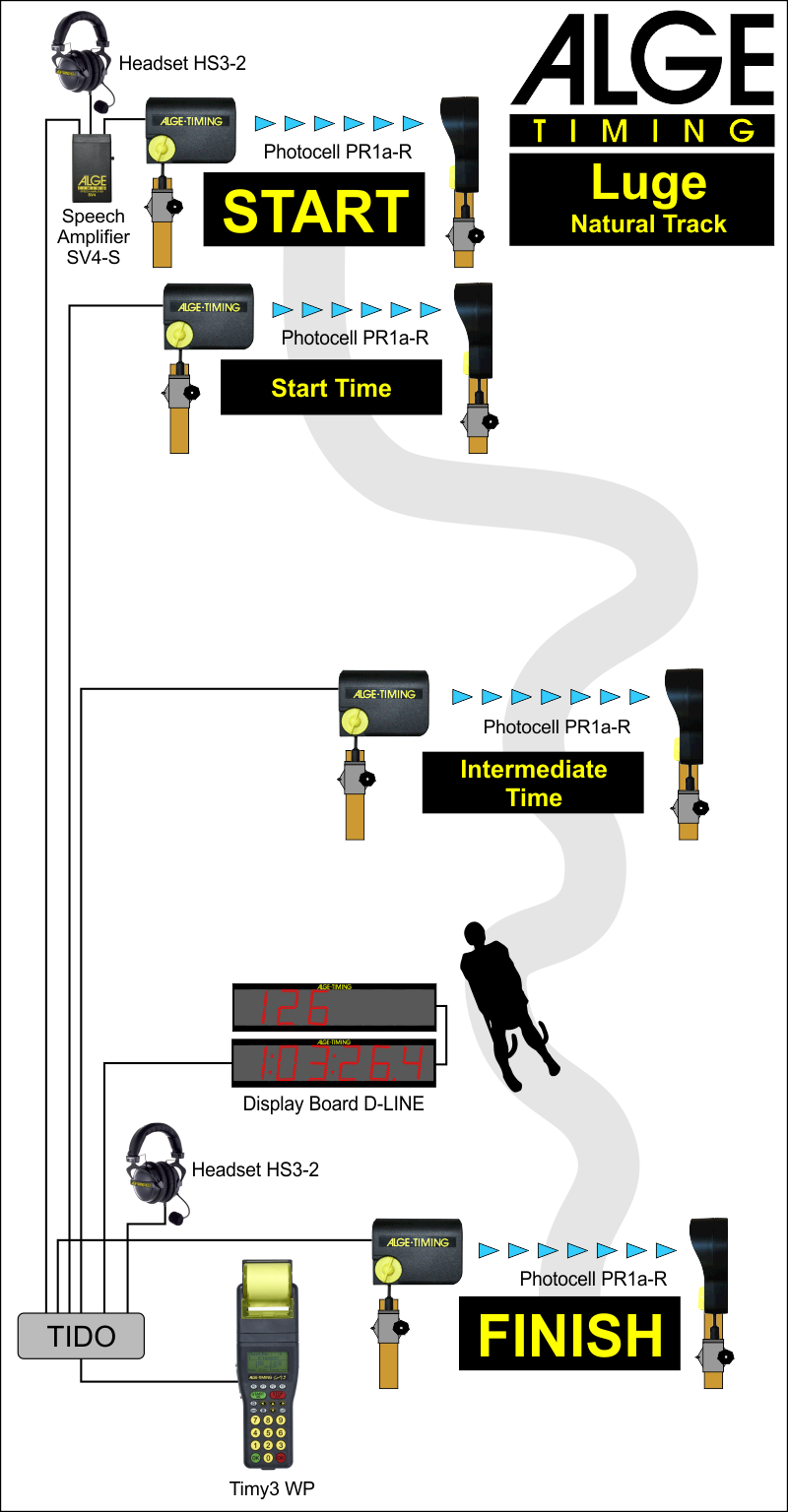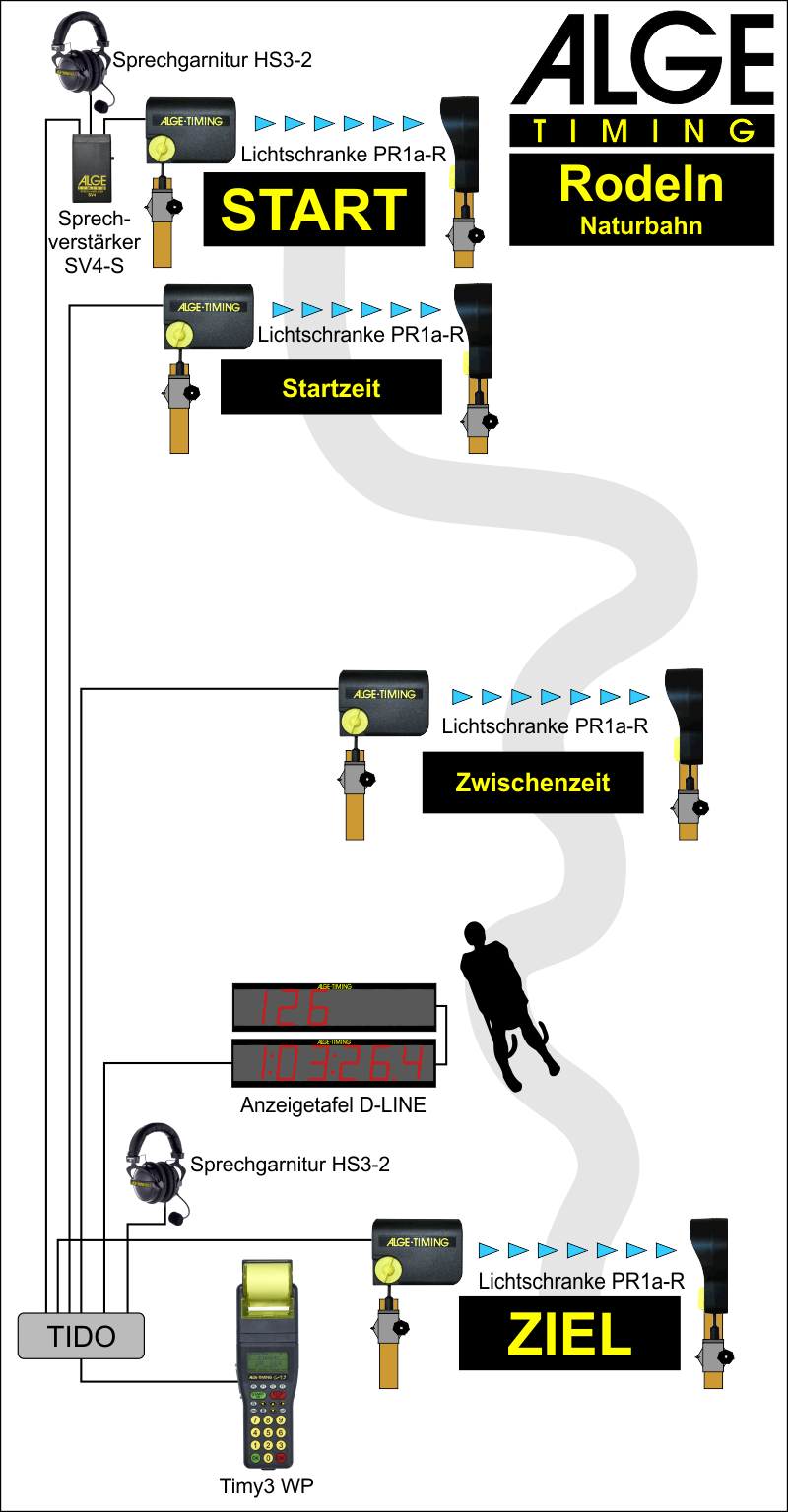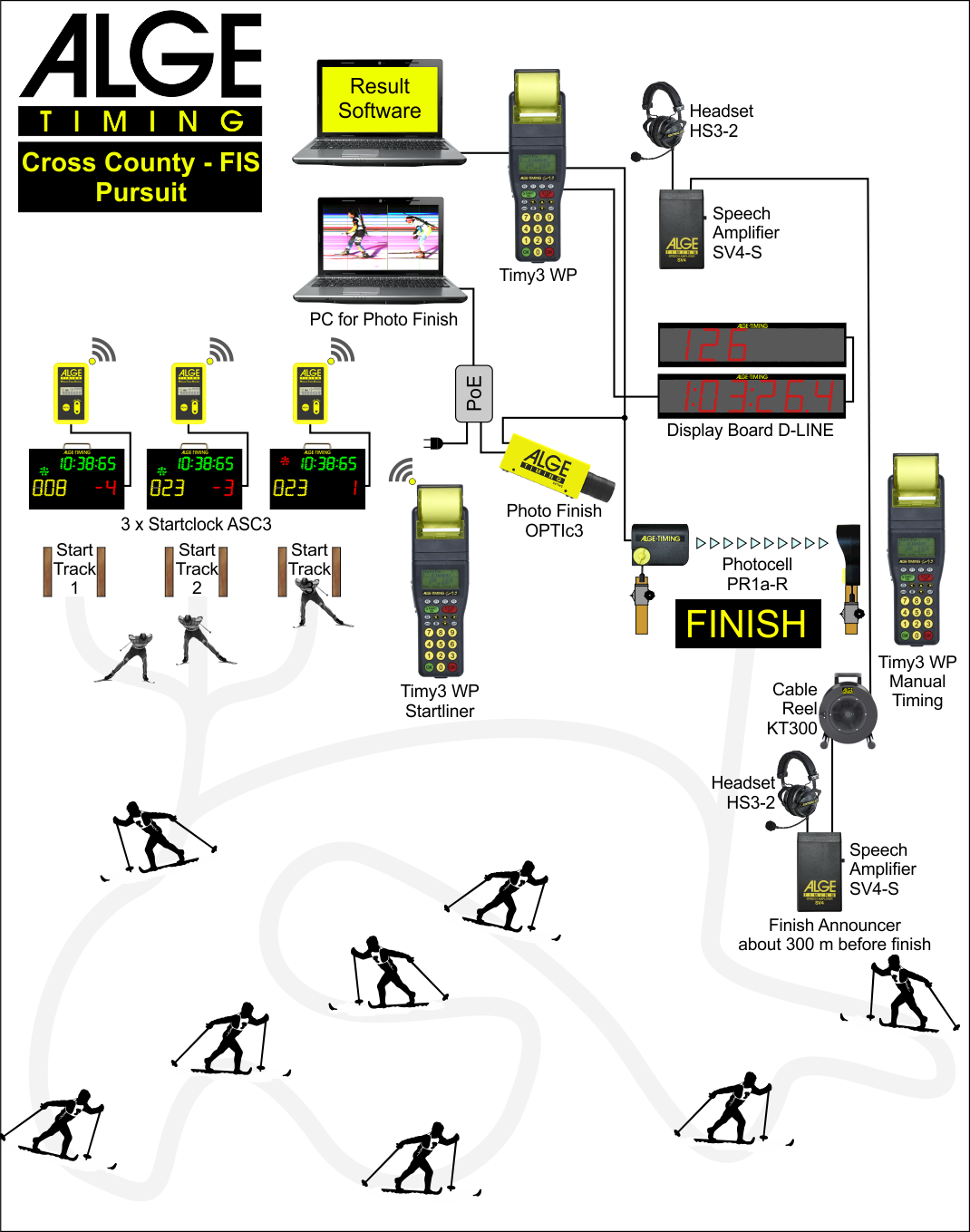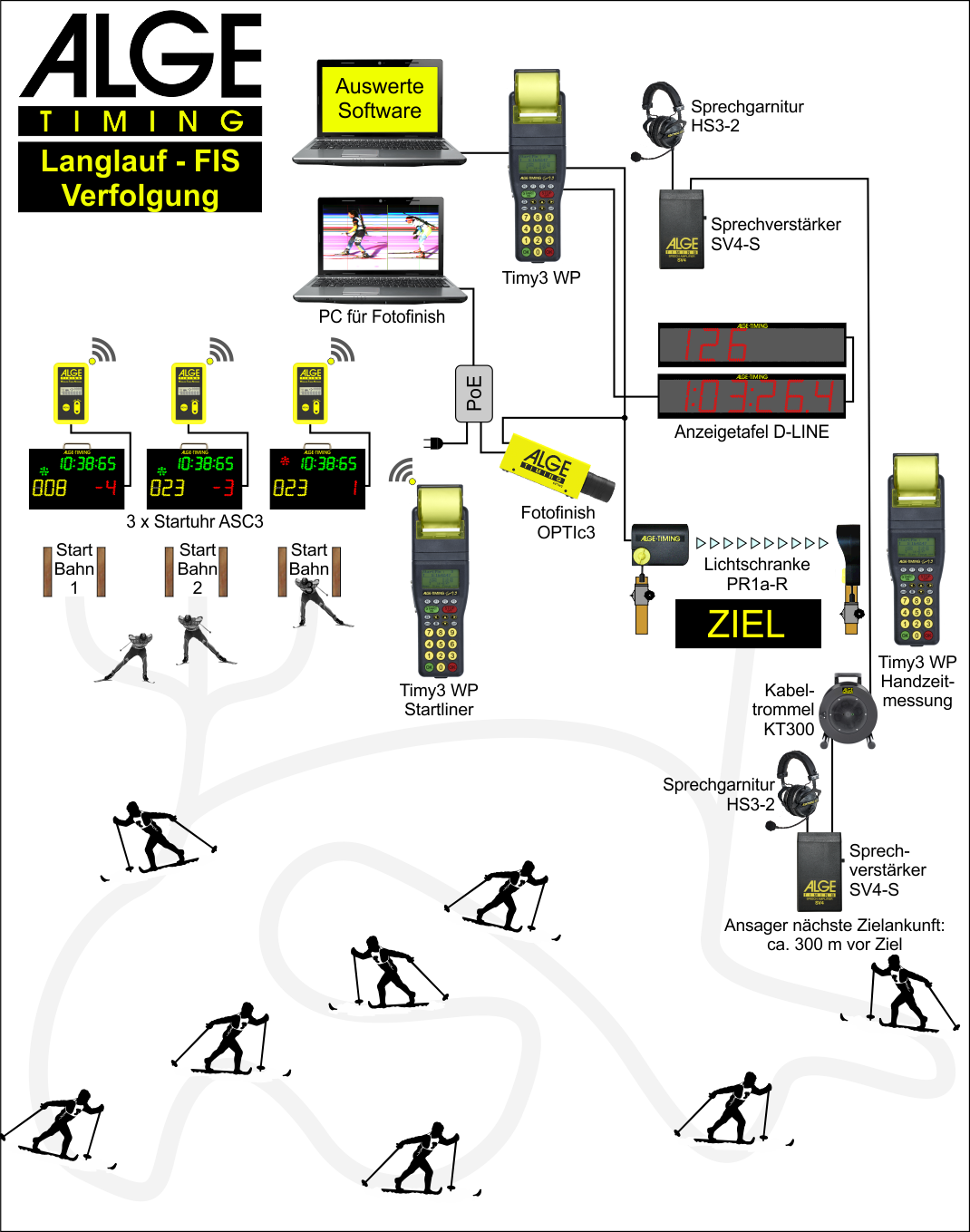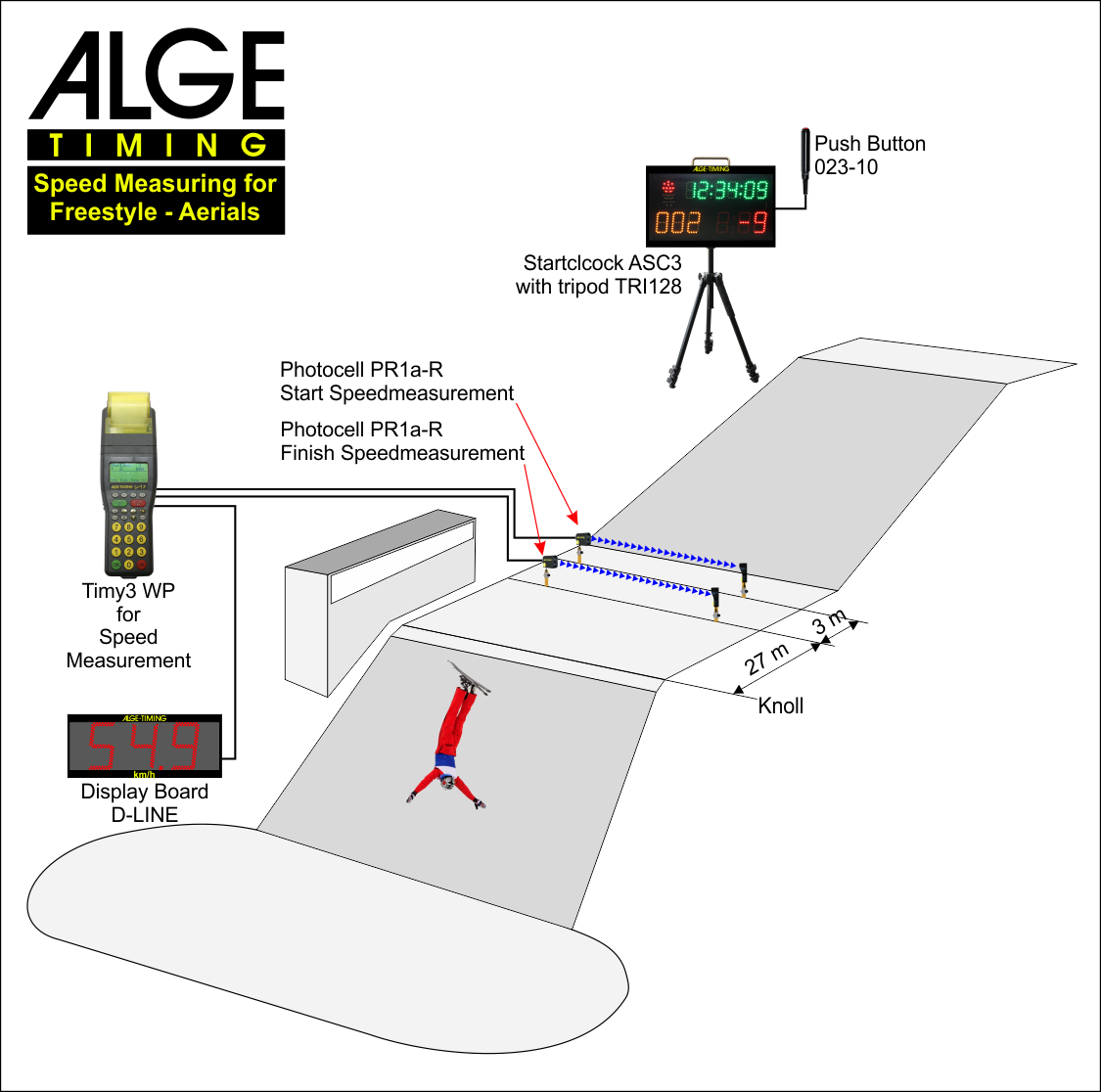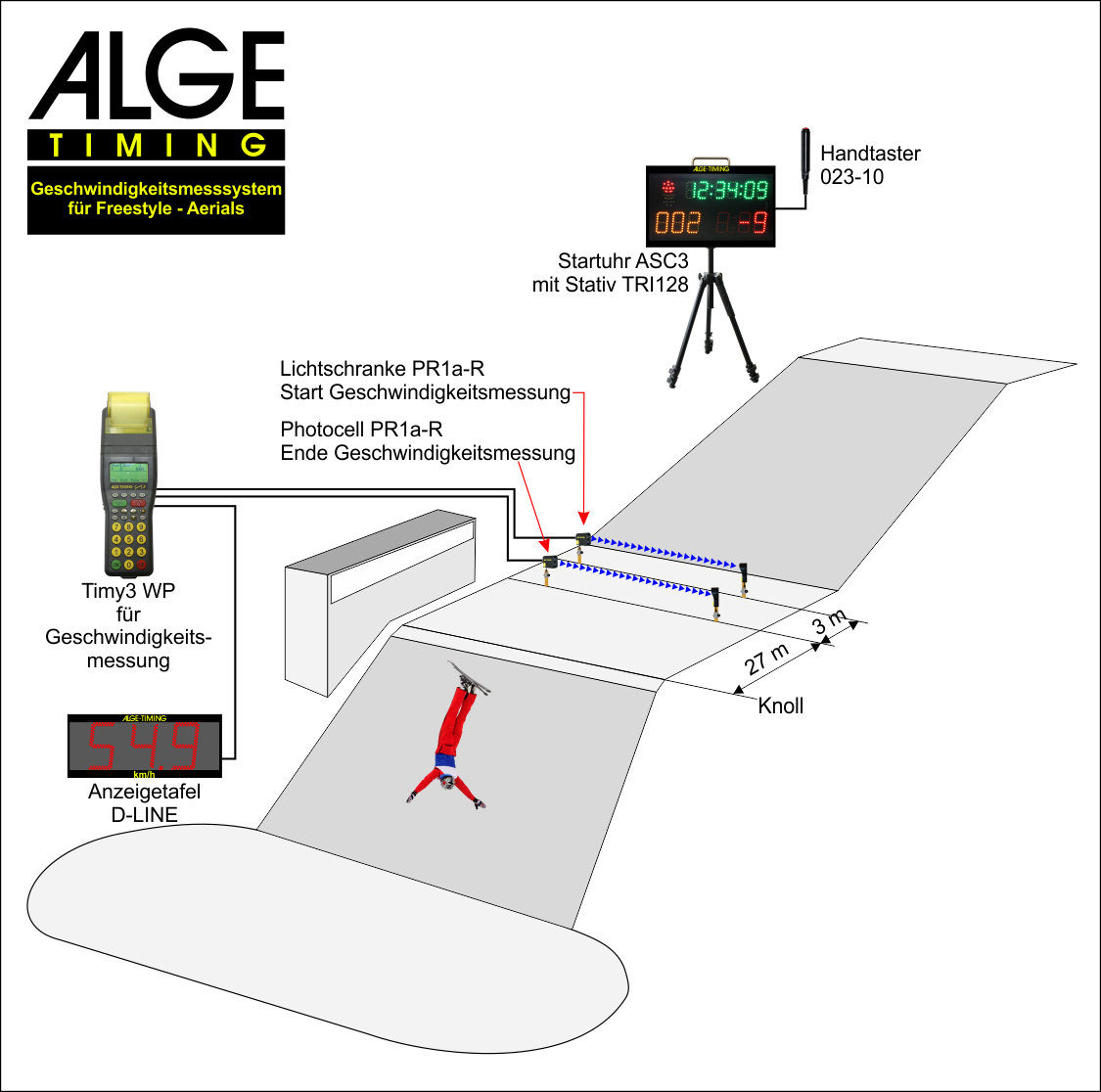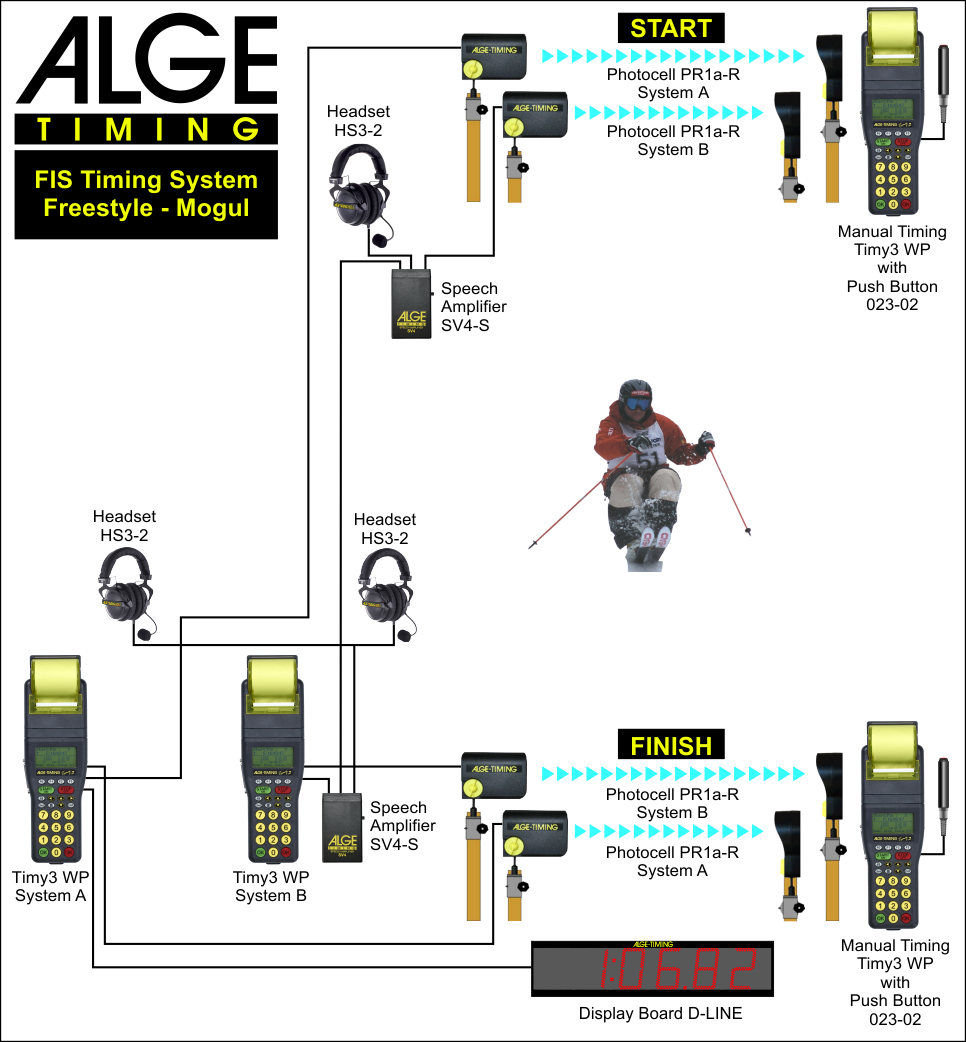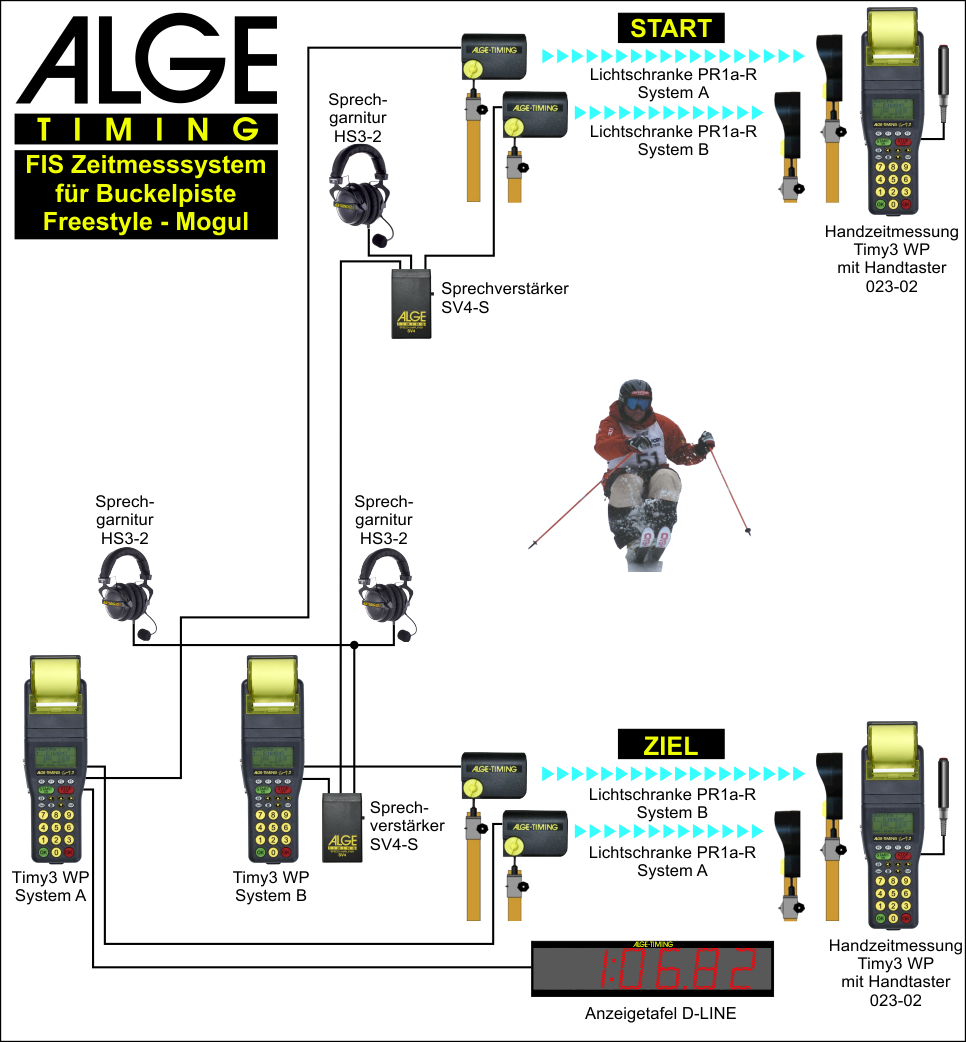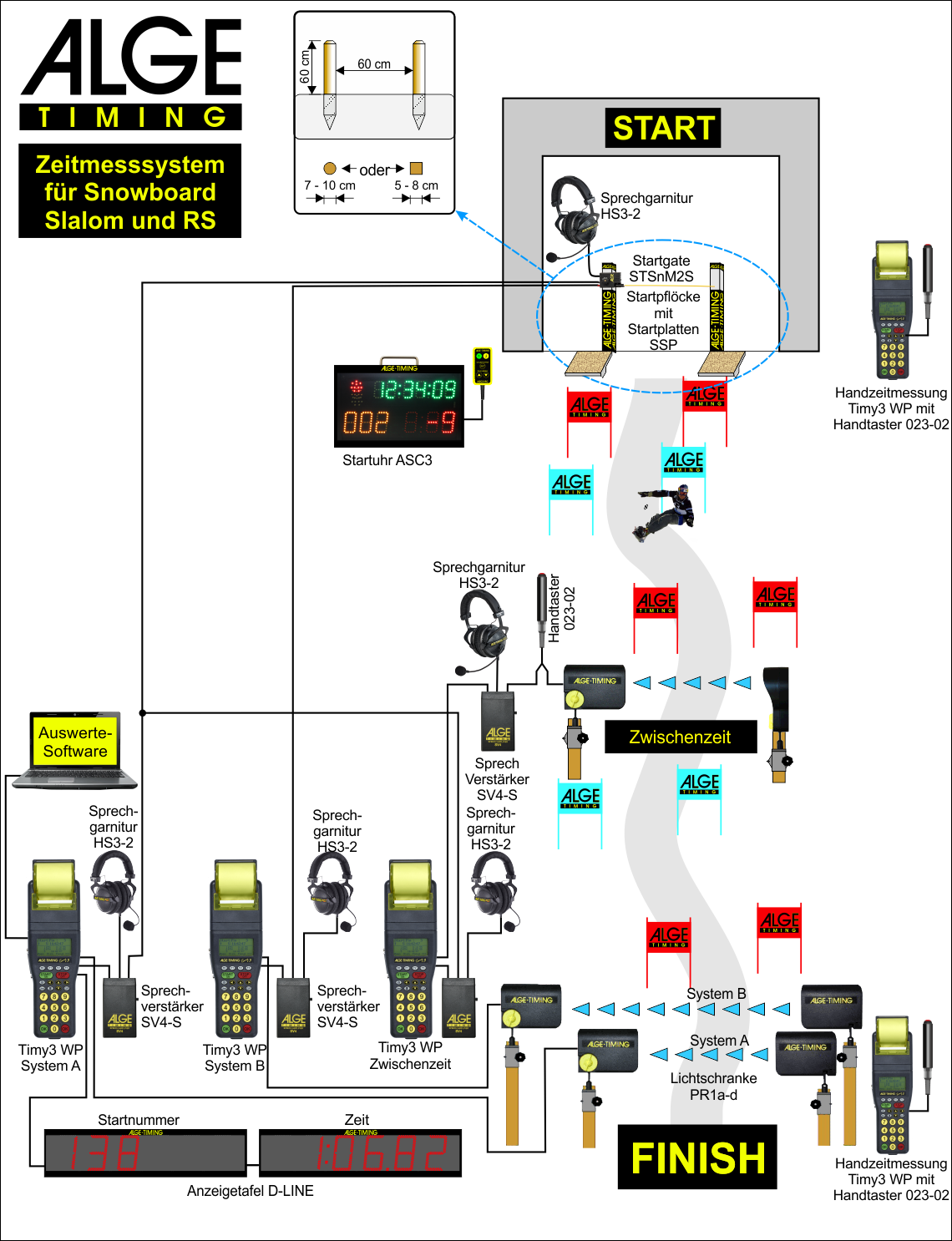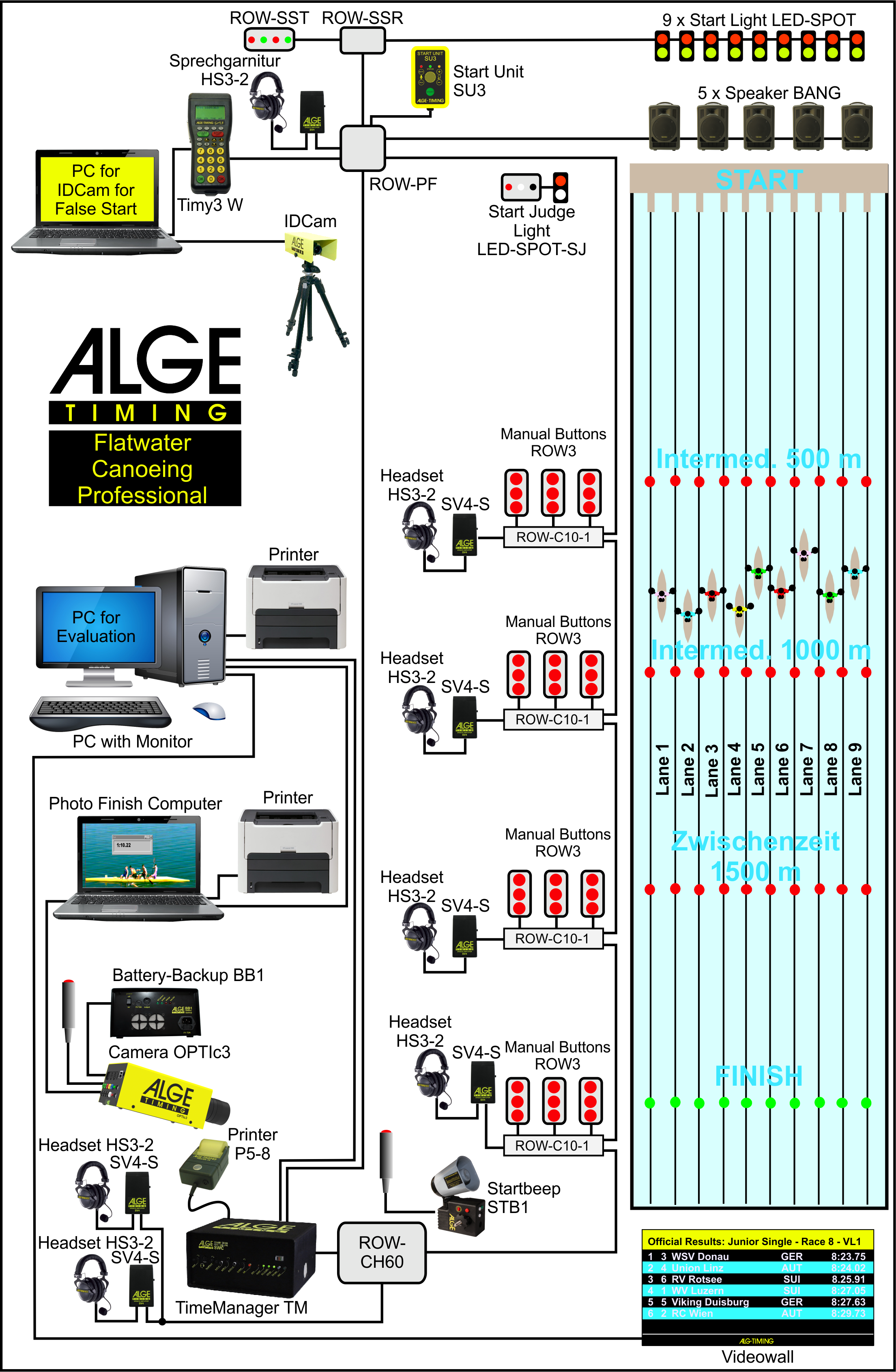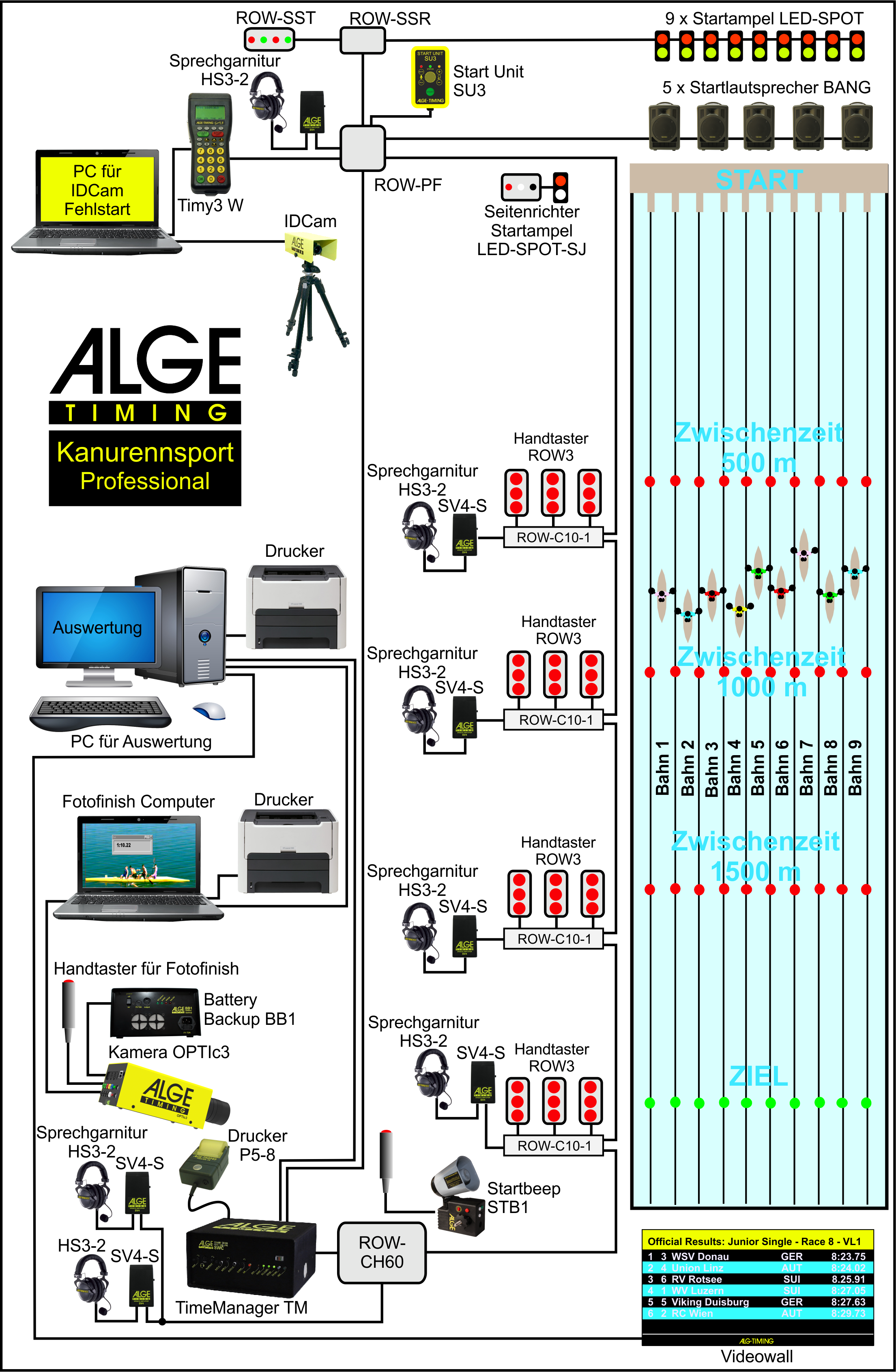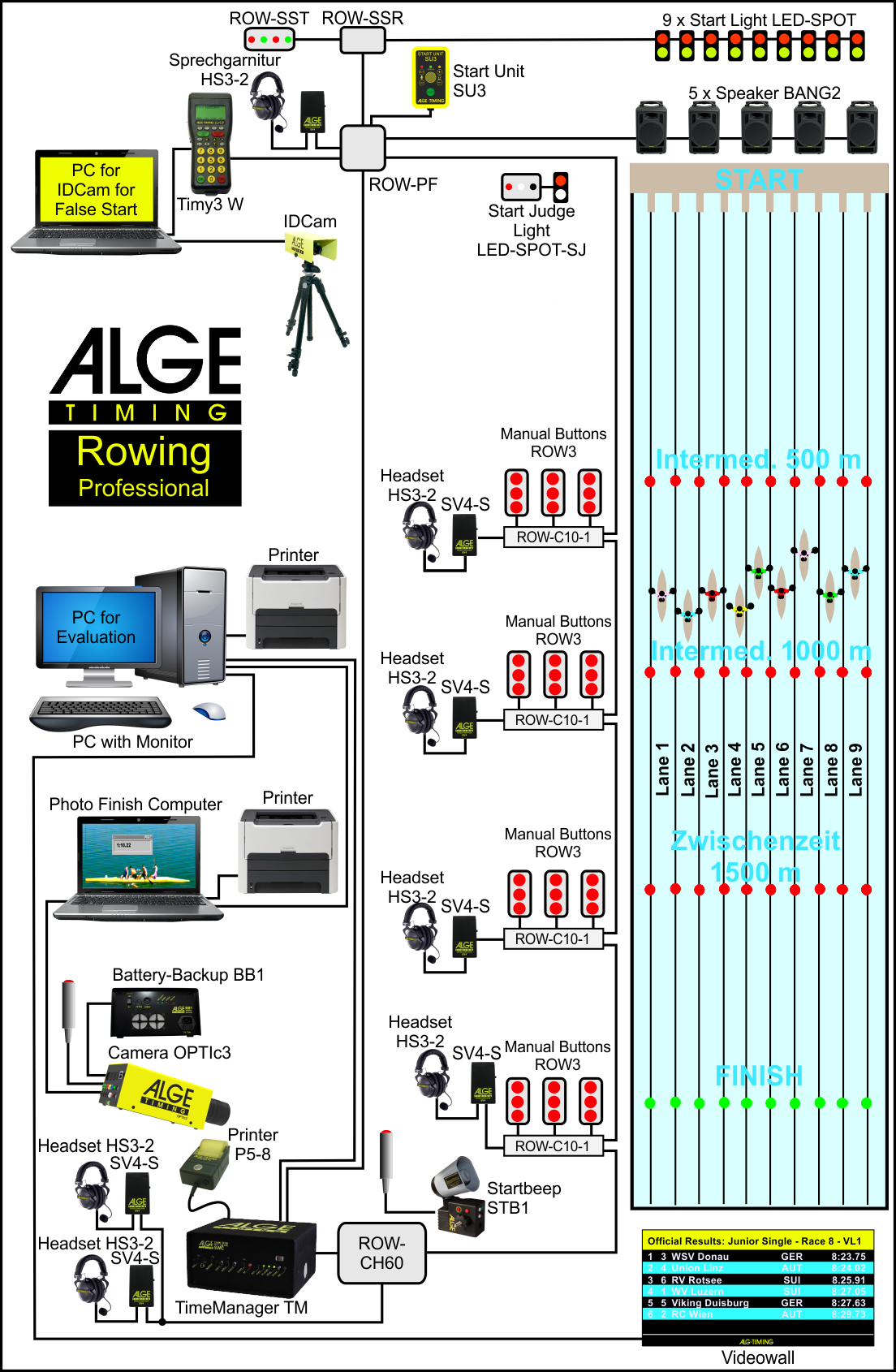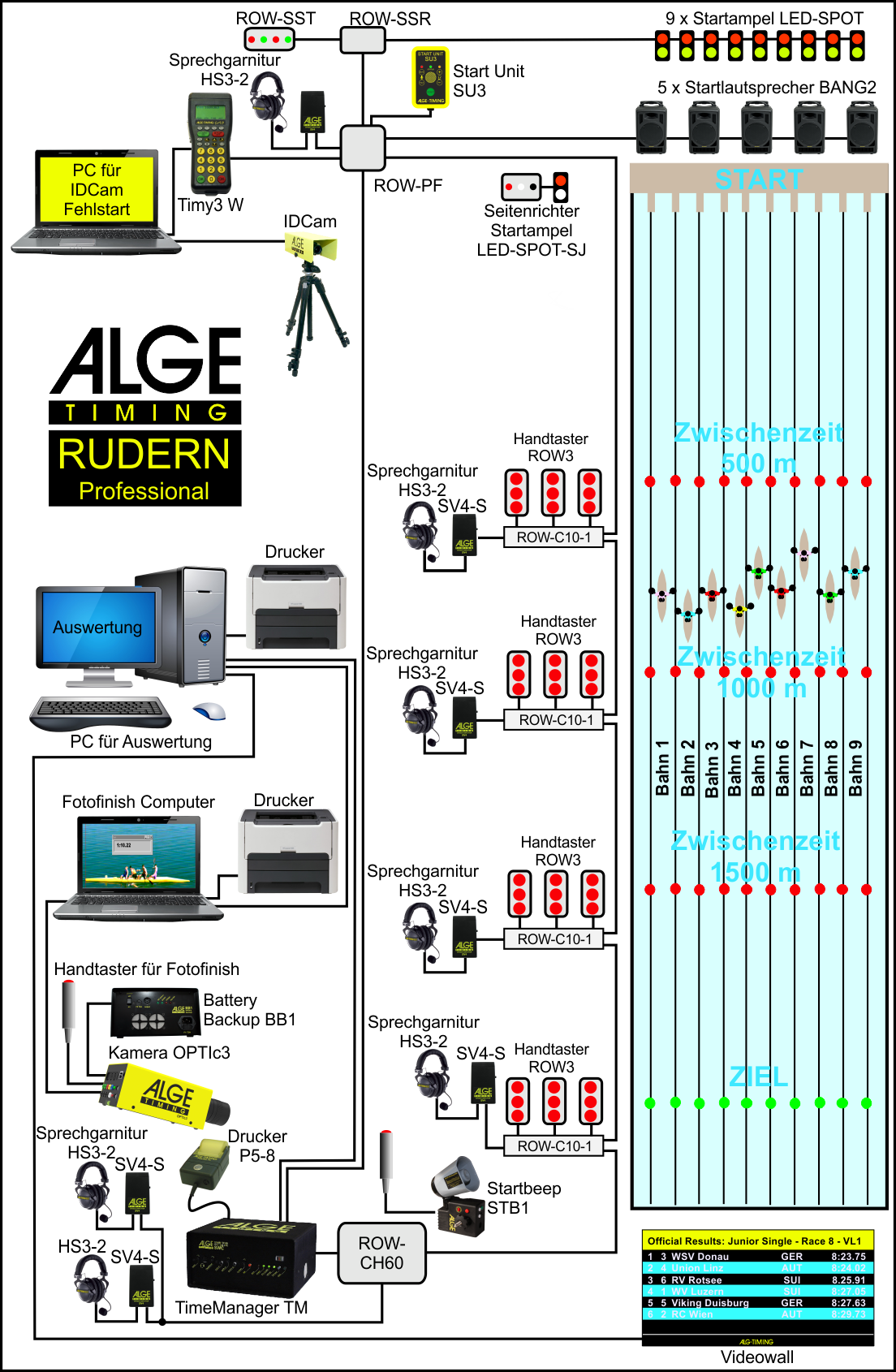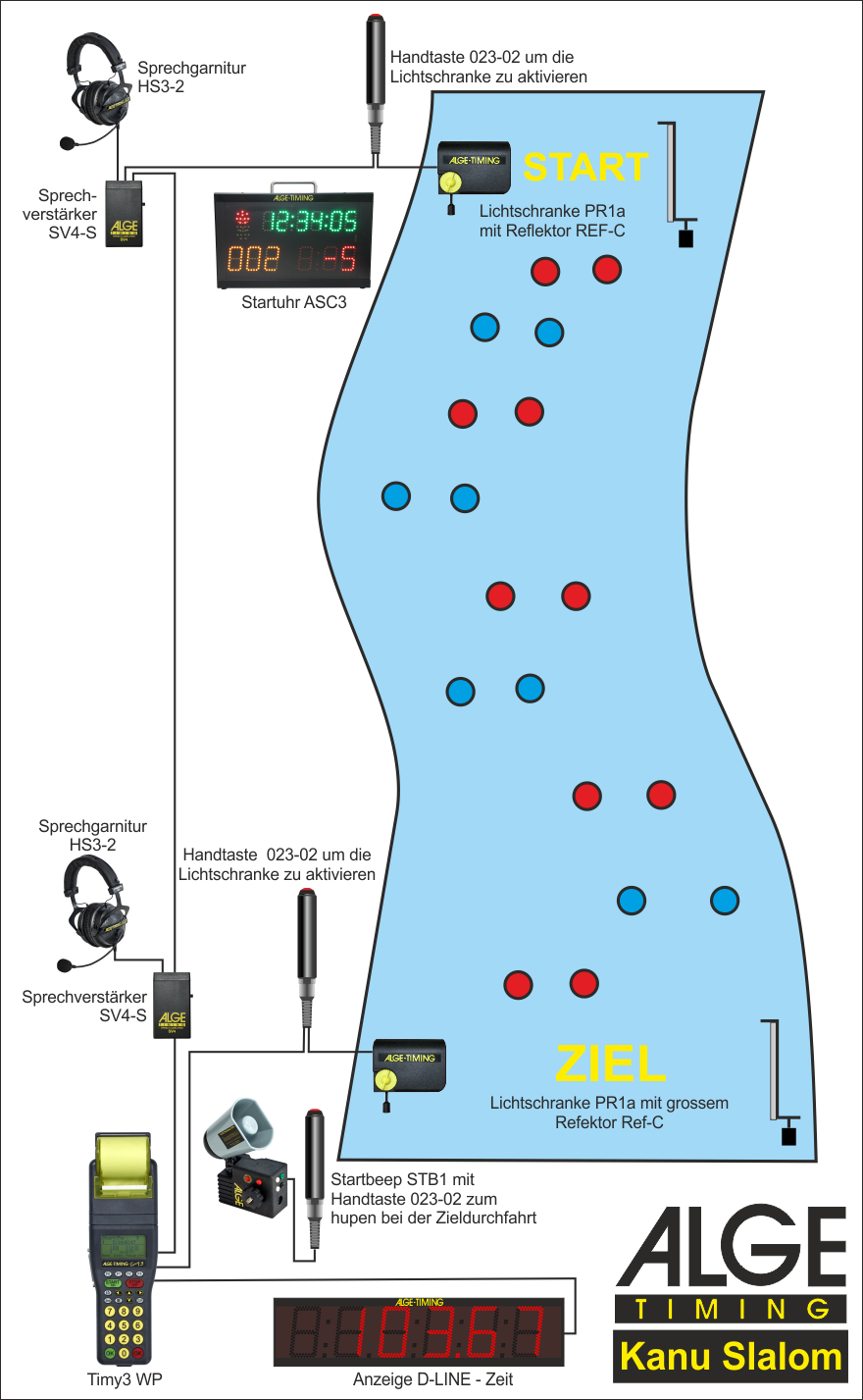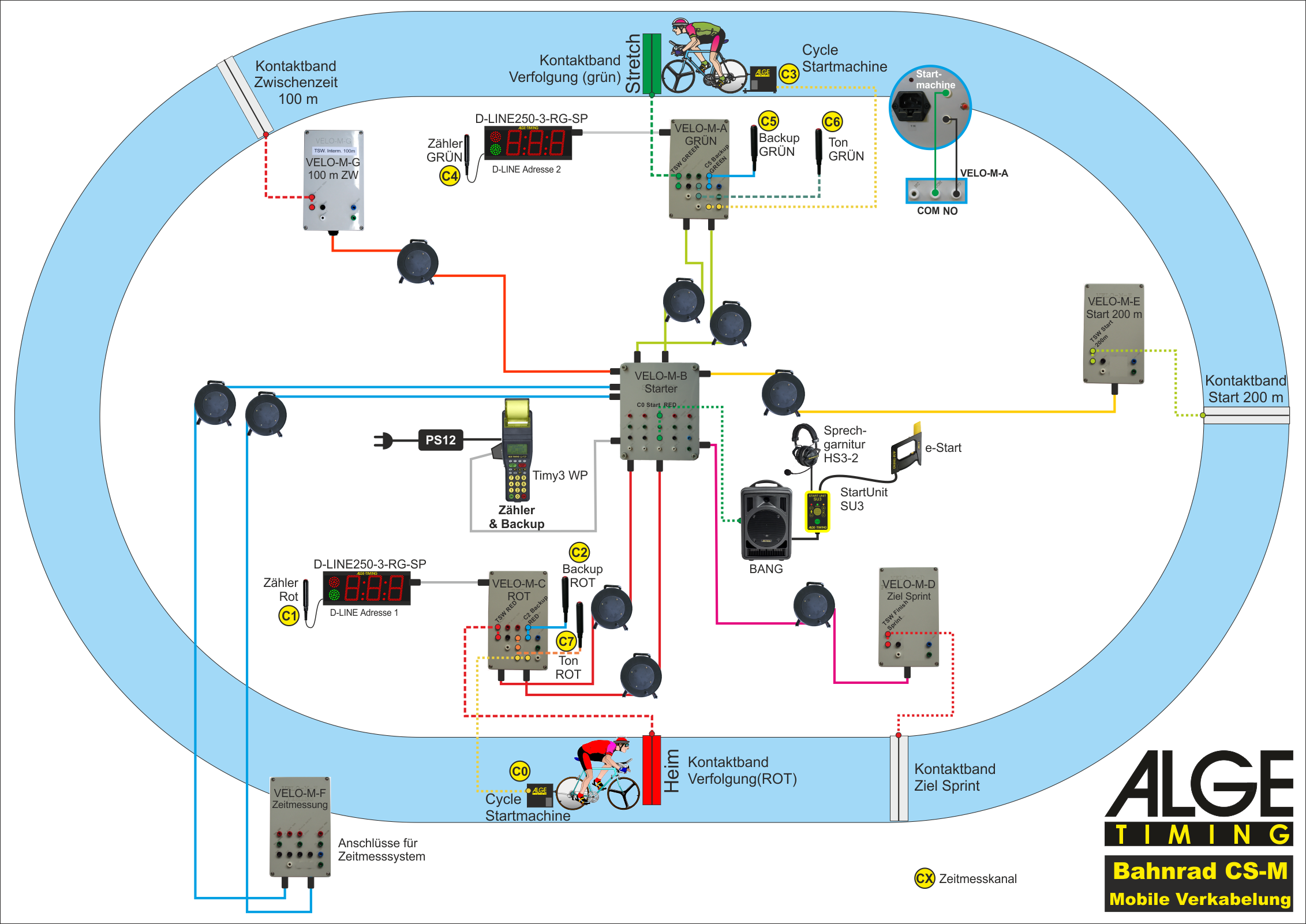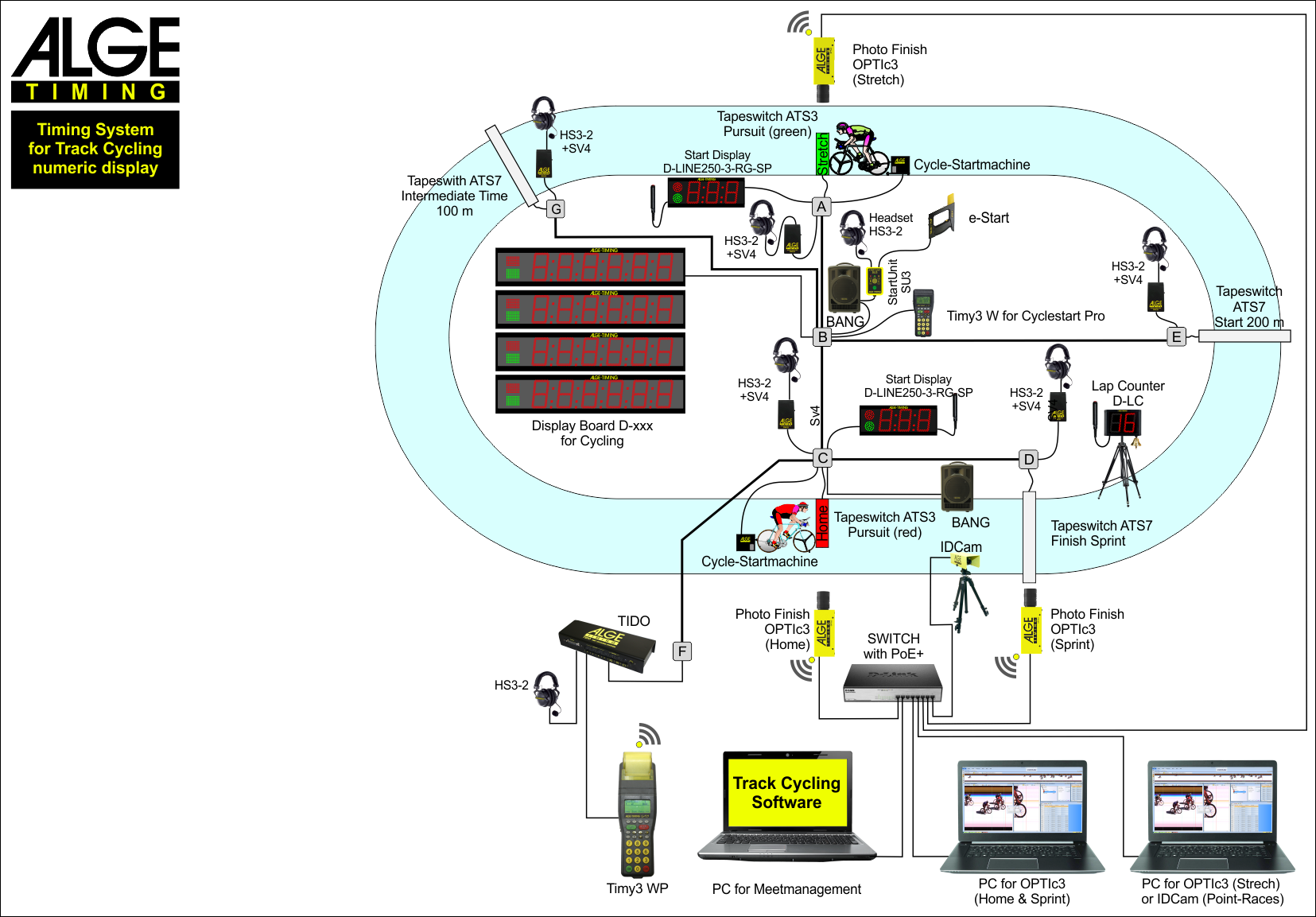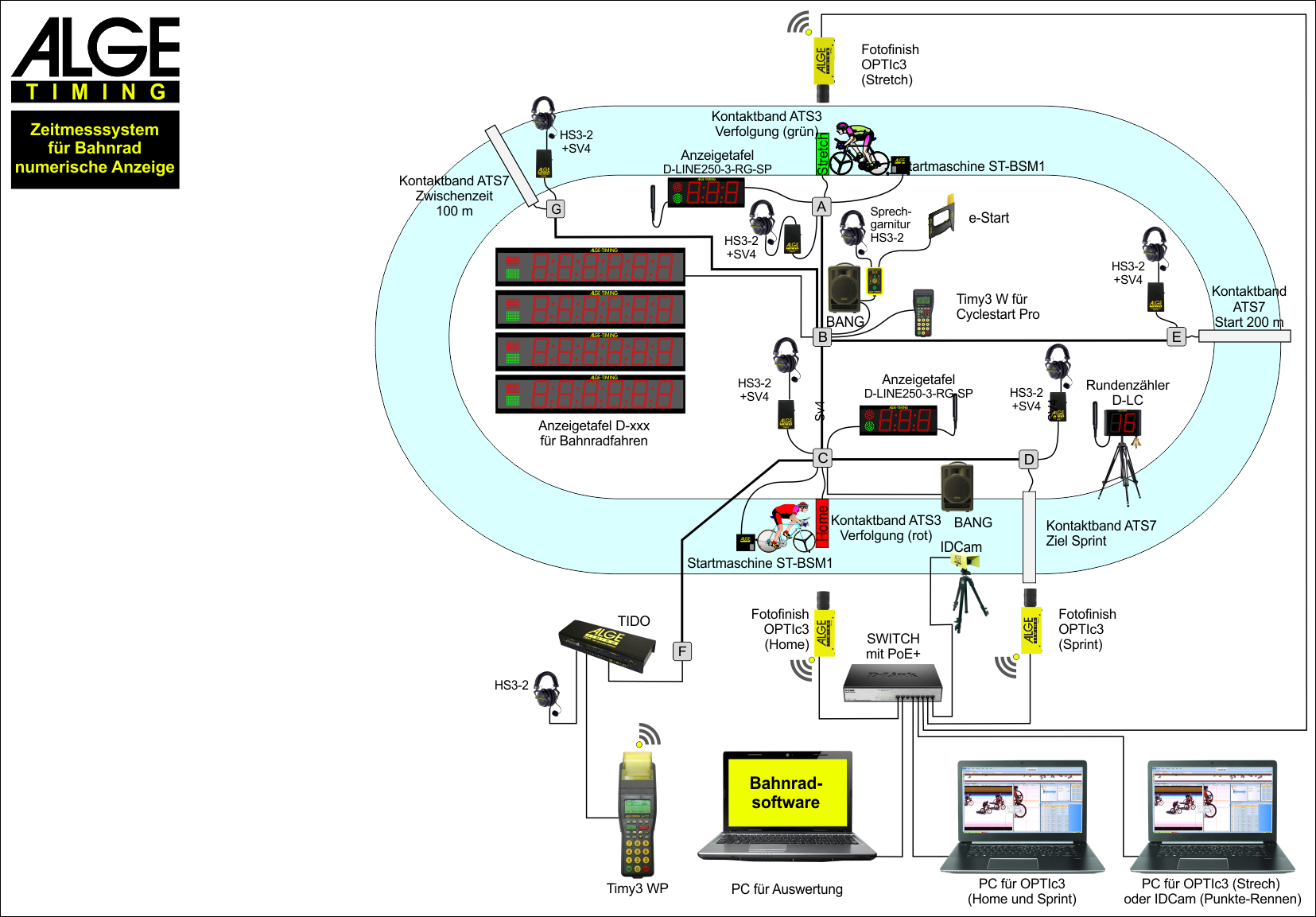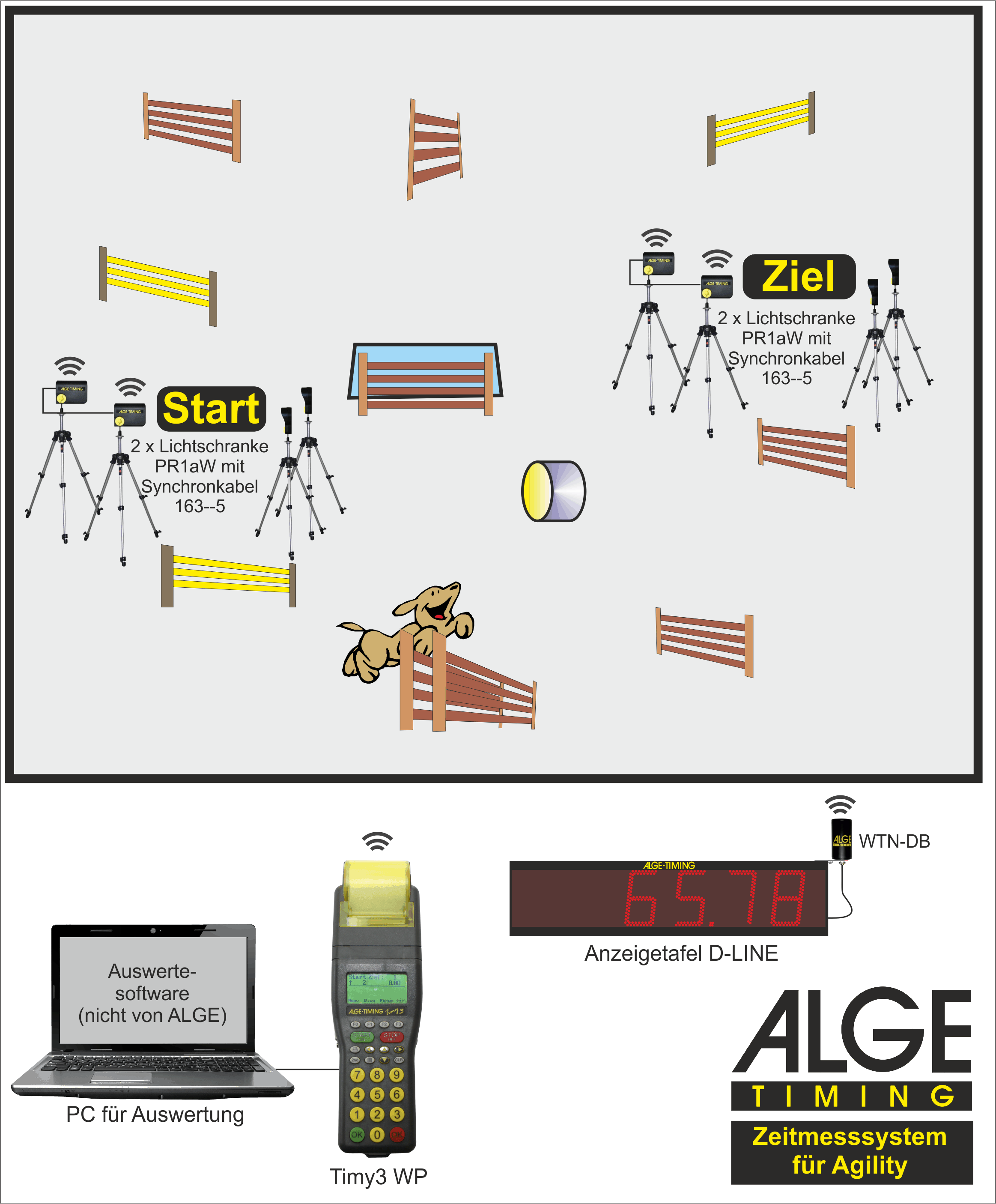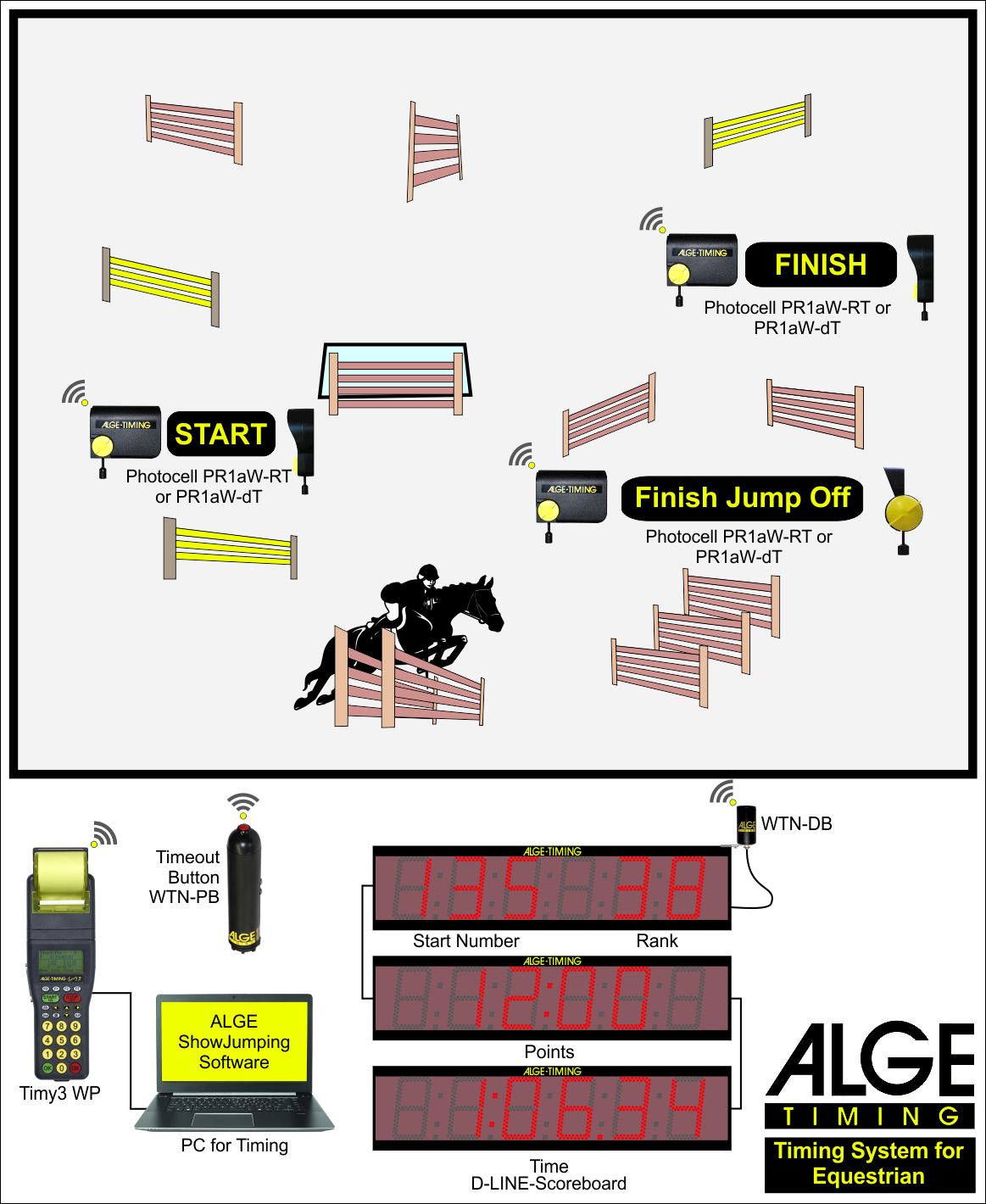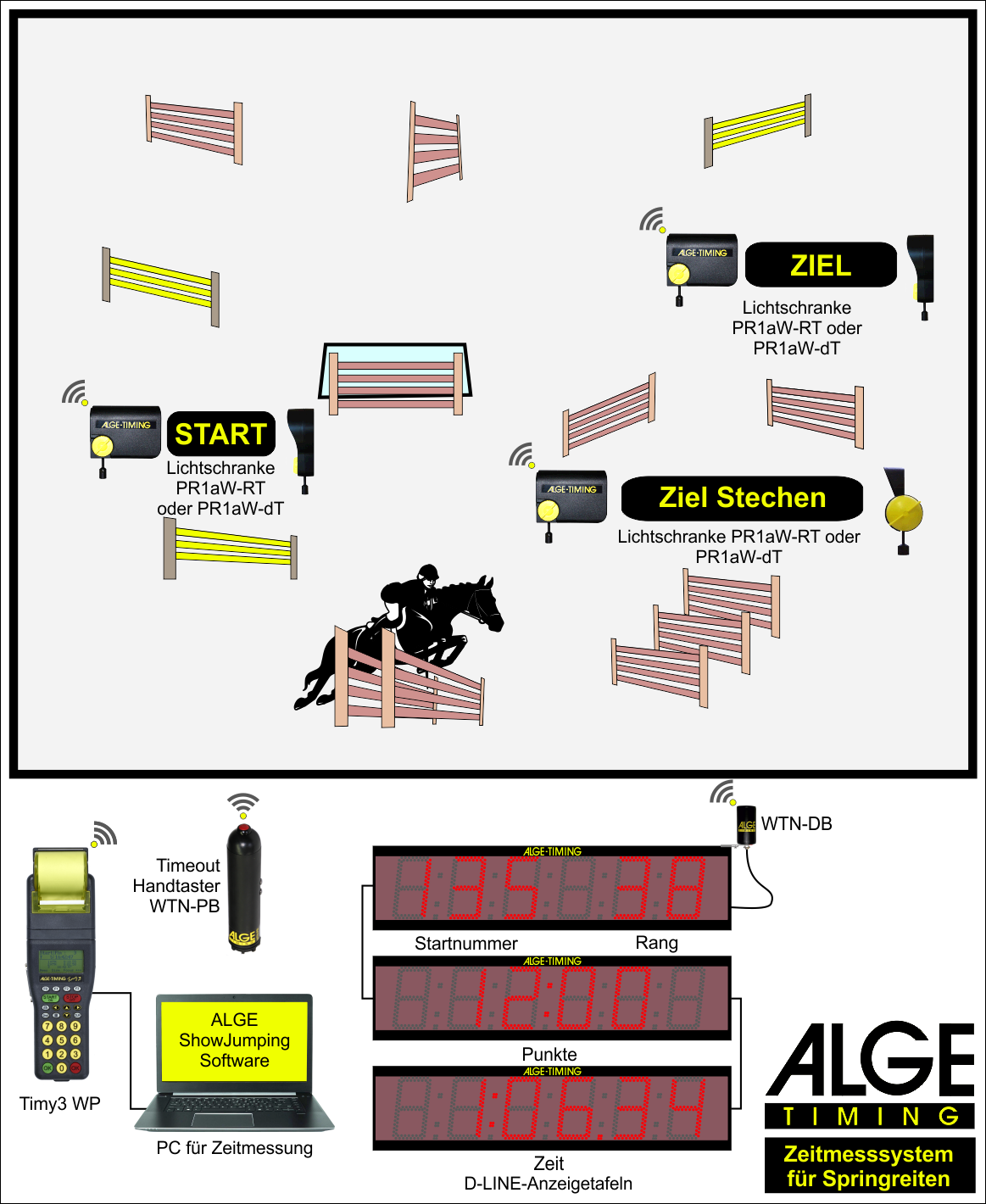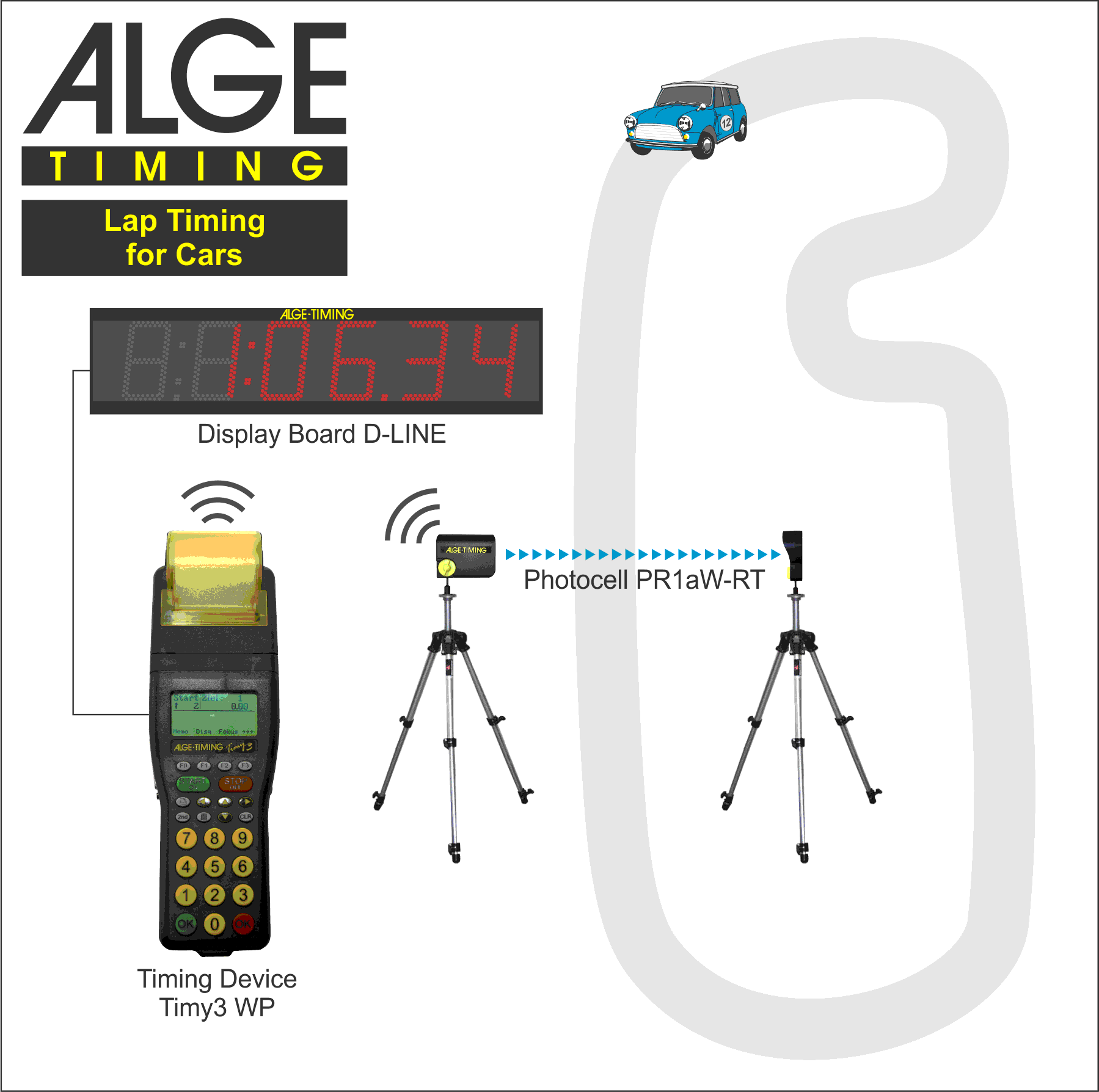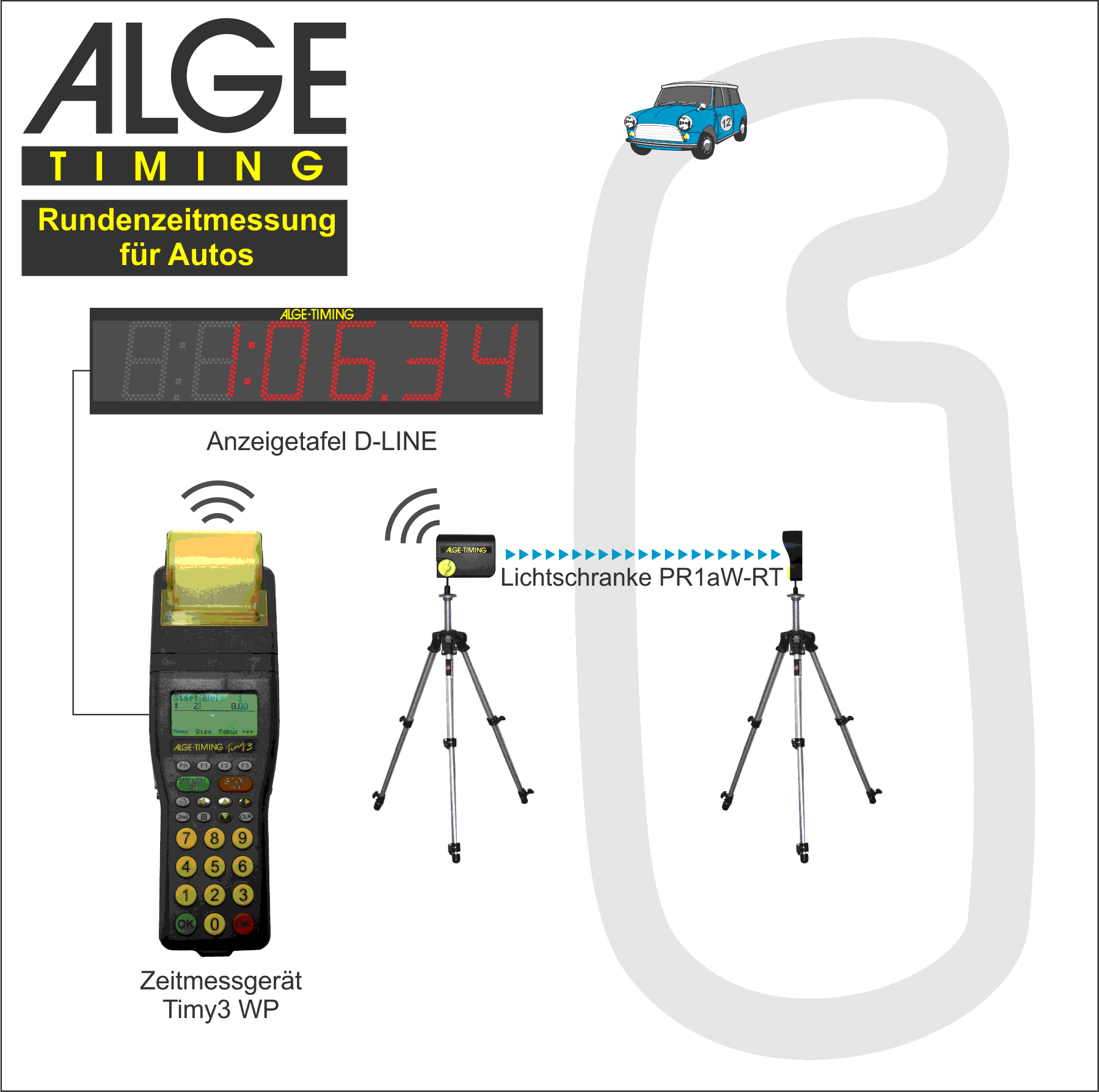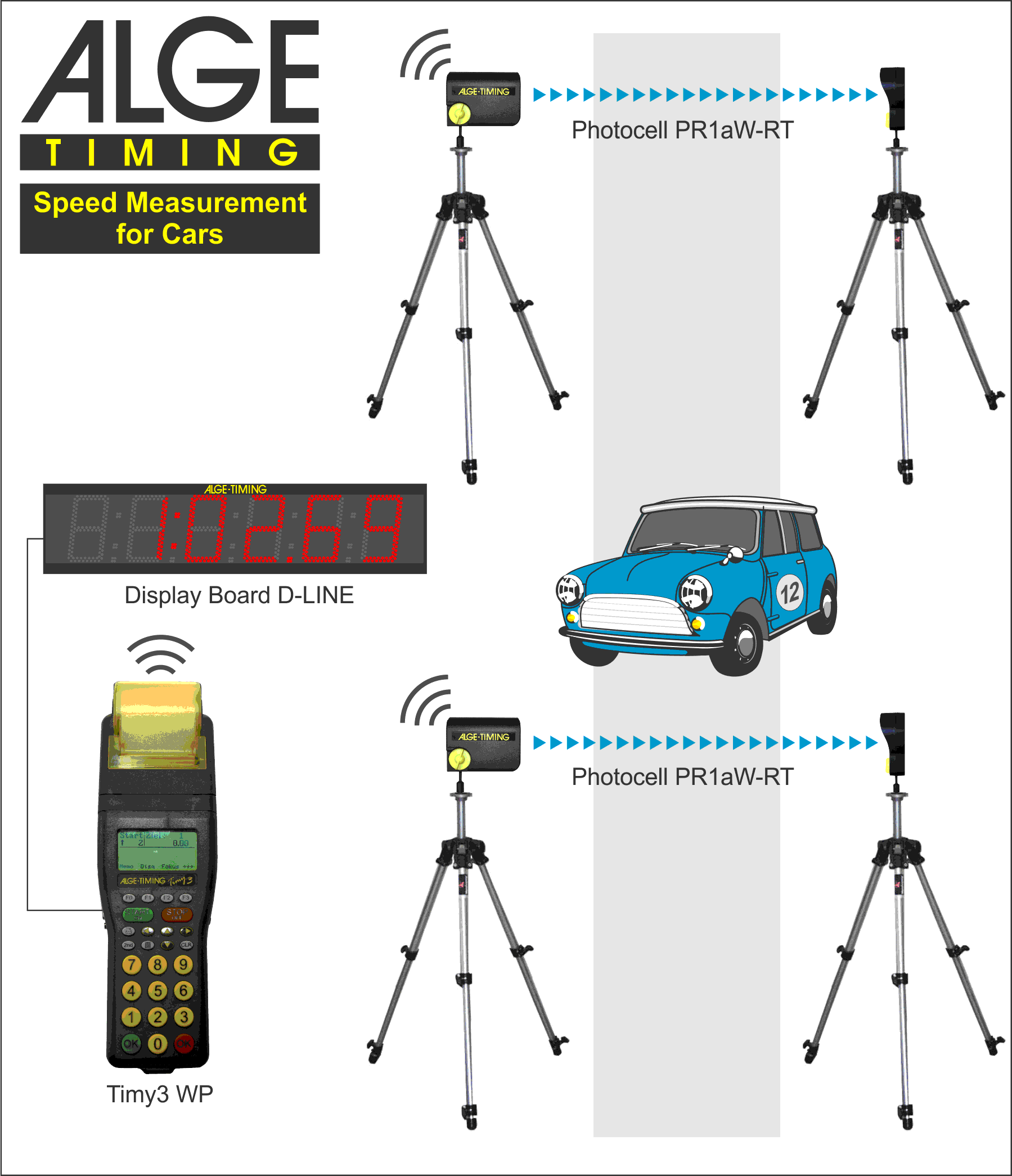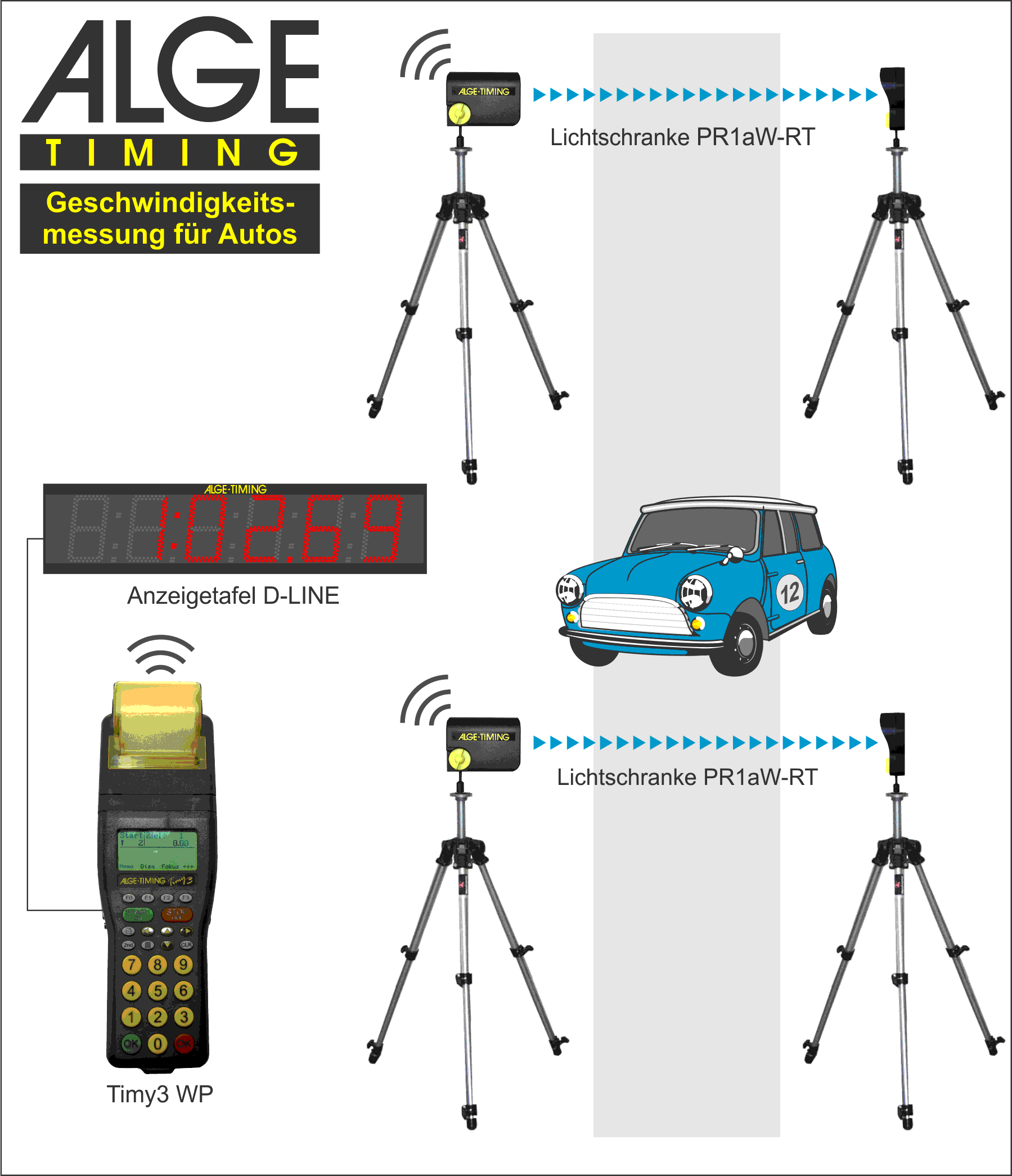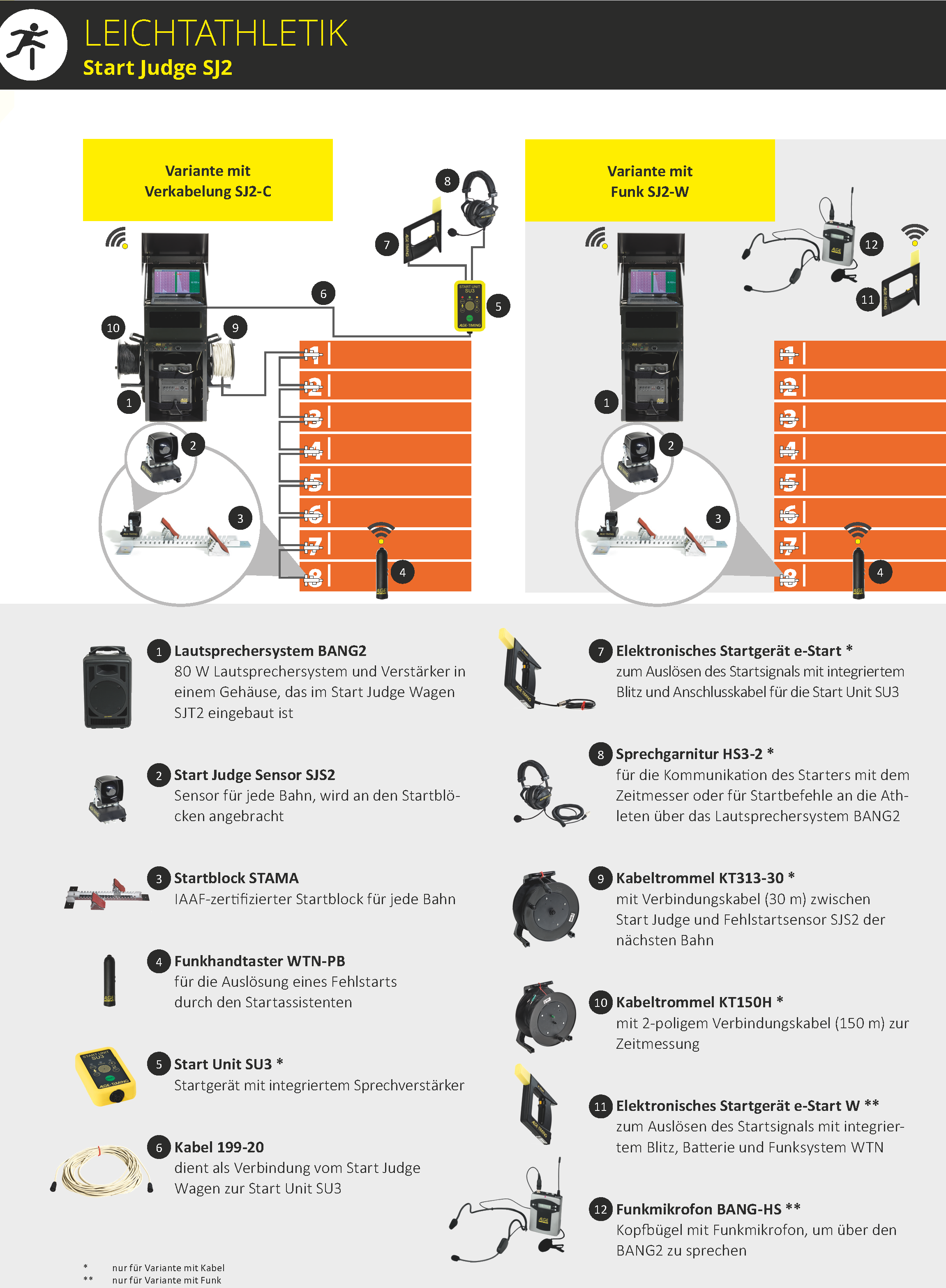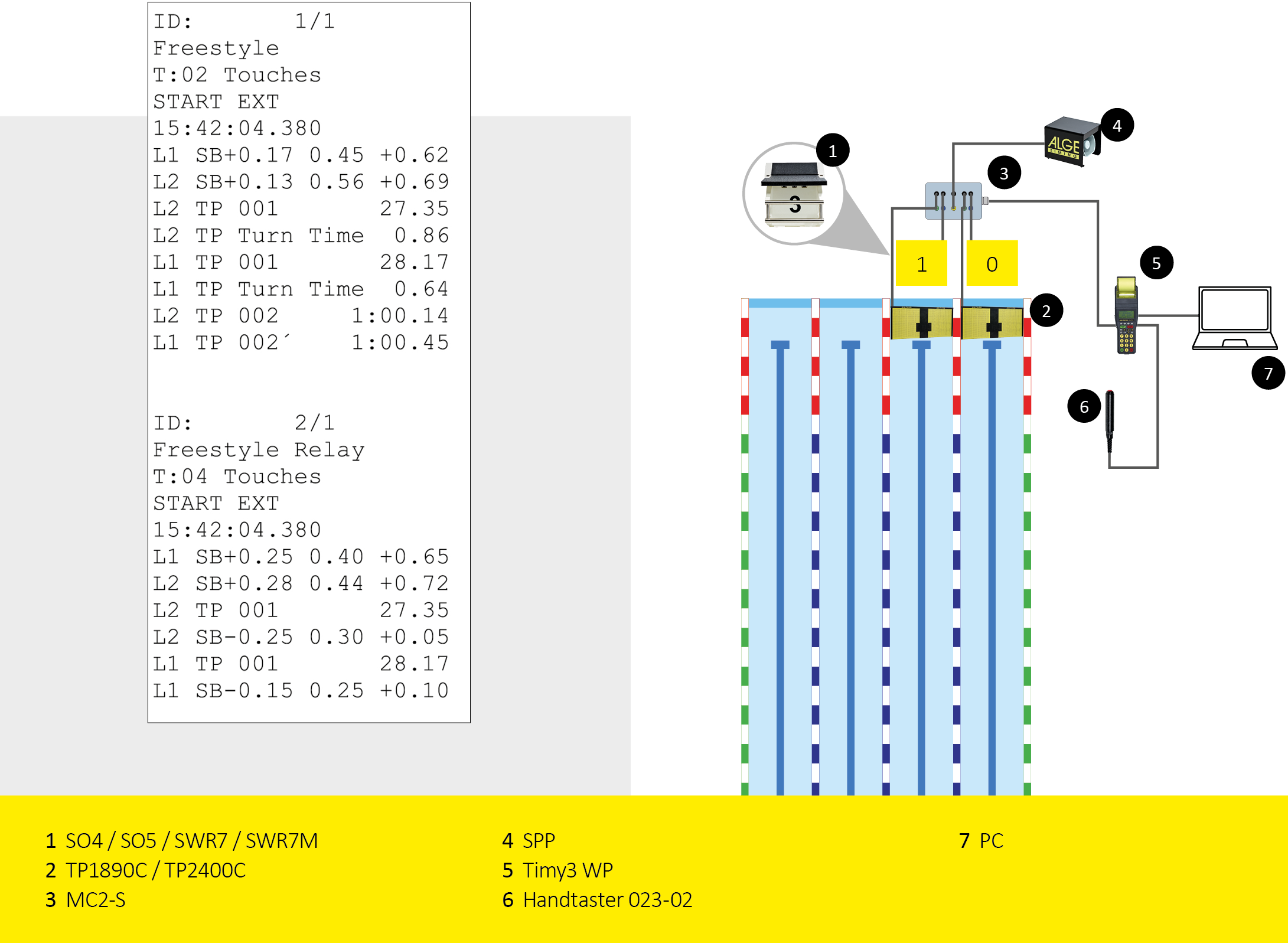TIMY3 WP Timing device
Despite the handy dimensions, the TIMY3 has a large and easy to operate silicone keypad. In all weather conditions, even wearing gloves, using the keypad does not cause any problems whatsoever. The TIMY3 is available with our without integrated printer that records the complete competition.
Connection Cable
Device
-
1x TIMY3 WP-F
Flash Drive
Printing Paper
Sports Categories
FAQ
It could be the same issue for for ExcelWriter and Time.NET2
If you use the program setting "Timy Backup" the program uses the STN* feature. This must be activated on the Timy. That means: If no bib is entered, the program ignores the bib - because it is most likely faulty. Only if you enter a bib it is processed normaly. The program setting "Timy Stopwatch" does not have the STN* Feature. So every bib (without ?) is accepted. So if you do not want to use the STN* feature, just set "Timy Stopwatch" on the PC software.
You have different software versions of the WTN Firmware on the TIMY3 W and on the other partner devices in the same team. Please check first if you have the most current Timy Firmware. Then please update the other WTN devices with "RF Update" which you find under menu->WTN->Settings->RF Update. See also the manual for this issue.
This means you use the WTN System for channel 1. You get this as a warning that the C1 is permanently triggered. Maybe the photocell is misaligned. See the manual how to setup this warning
With a radio system it can always happen, that you loose impulses. Maybe you are too far from the photocell or you do not have a line of sight to from the Timy to the photocell. The more WTN devices you have the more reliable it is. - Because you get a redundancy.
- Try to get as close as possible from the Timy to the PR1aW
- Check RSSI Value in the WTN->STATE menu. This should be >-58dB
- You could try to set the radio power to 100mW if it is allowed in your country.
- Add more WTN devices if possible.
You probably stumbled upon the STN * feature.
This checks whether the start numbers have actually been entered or whether they are sequential start numbers (possibly not correct and therefore 0).
To use the STN * feature it must be activated in the Timy program backup or PC timer and set in the Time.NET2 or ExcelWriter backup or PC timer.
If you cannot use this feature, then deactivate the STN * in Timy and set the Timy program "Stopwatch" in Time.NET or ExcelWriter.
Maybe you have enabled the hardware handshake on the RS232, but no RS232 cable connected. Please disable this setting. Go to menu->interface->RS-232->handshake: Choose "NO RTS-CTS". This unwanted "automatic-enable" of Hardware Handshake should be solved with V18.22.
This message means you got an WTN impulse on a channel which is not set to -0,1s correction. This is wrong. Please correct this setting in the channels menu. See the manual under "0.1s-CORRECTION" how to do this.
Yes, you can connect your TAG HEUER photocells or startgates to our timing devices using a banana cable (000-xx). In this case, the photocells must be supplied with the internal battery.
Downloads
TIMY3
English (PDF, 2 MB) Deutsch (PDF, 3 MB) español (PDF, 669 KB)General Catalog
English (PDF, 27 MB) Deutsch (PDF, 27 MB)Photocells and impulse devices
English (PDF, 5 MB) Deutsch (PDF, 5 MB)Alpine Skiing Catalog
English (PDF, 5 MB) Deutsch (PDF, 5 MB)Snowboard and Freestyle leaflet
English (PDF, 5 MB) Deutsch (PDF, 5 MB)TIMY General
English (PDF, 2 MB) Deutsch (PDF, 2 MB) français (PDF, 1 MB) italiano (PDF, 1 MB) русский (PDF, 2 MB) Nederlands (PDF, 1 MB)TIMY Series - Backup
English (PDF, 465 KB) Deutsch (PDF, 485 KB) français (PDF, 181 KB) italiano (PDF, 247 KB) español (PDF, 1 MB) русский (PDF, 2 MB)TIMY Series - Commander
English (PDF, 1 MB) Deutsch (PDF, 1 MB) italiano (PDF, 230 KB) русский (PDF, 379 KB)TIMY Series - Cyclestart
English (PDF, 2 MB) Deutsch (PDF, 2 MB) italiano (PDF, 490 KB) русский (PDF, 701 KB)TIMY Series - Dualtimer
English (PDF, 640 KB) Deutsch (PDF, 661 KB) italiano (PDF, 468 KB) español (PDF, 925 KB)TIMY Series - Firmware
English (PDF, 1 MB) Deutsch (PDF, 1 MB)TIMY Series - GPS Mouse
English (PDF, 302 KB) Deutsch (PDF, 303 KB) italiano (PDF, 96 KB) español (PDF, 73 KB)TIMY Series - LapTimer
English (PDF, 326 KB) Deutsch (PDF, 333 KB) italiano (PDF, 422 KB)TIMY Series - Parallel Slalom
English (PDF, 545 KB) Deutsch (PDF, 357 KB) italiano (PDF, 364 KB) español (PDF, 865 KB)TIMY Series - PC-Timer
English (PDF, 356 KB) Deutsch (PDF, 359 KB) italiano (PDF, 385 KB)TIMY Series - Save Driving
Deutsch (PDF, 329 KB)TIMY Series - Speed
English (PDF, 885 KB) Deutsch (PDF, 876 KB) italiano (PDF, 204 KB) русский (PDF, 2 MB)TIMY Series - Stopwatch
English (PDF, 445 KB) Deutsch (PDF, 445 KB) français (PDF, 271 KB) italiano (PDF, 237 KB) español (PDF, 364 KB) русский (PDF, 2 MB)TIMY Series - Terminal
English (PDF, 622 KB) Deutsch (PDF, 3 MB) italiano (PDF, 588 KB)TIMY3 - Timeout
English (PDF, 323 KB) Deutsch (PDF, 369 KB)TIMY Series - TrackTimer
English (PDF, 992 KB) Deutsch (PDF, 1002 KB) italiano (PDF, 366 KB) русский (PDF, 2 MB)TIMY Series - Training
English (PDF, 1 MB) Deutsch (PDF, 1 MB) italiano (PDF, 639 KB) svenska (PDF, 1 MB)TIMY Series - USB Driver
English (PDF, 159 KB) Deutsch (PDF, 157 KB) español (PDF, 402 KB)TIMY2 General
English (PDF, 4 MB) Deutsch (PDF, 3 MB) italiano (PDF, 1 MB)TIMY2 - Jumping
English (PDF, 483 KB)TIMY2 - PC-Timer
English (PDF, 2 MB) Deutsch (PDF, 2 MB)TIMY2 - Swim Trainer
English (PDF, 310 KB) Deutsch (PDF, 392 KB) italiano (PDF, 546 KB) español (PDF, 1 MB)TIMY2 - TV-Timer
English (PDF, 395 KB) Deutsch (PDF, 438 KB) español (PDF, 847 KB)TIMY3 General
English (PDF, 8 MB) Deutsch (PDF, 8 MB) italiano (PDF, 5 MB) español (PDF, 2 MB) Nederlands (PDF, 5 MB) русский (PDF, 6 MB)TIMY3 - Jumping
English (PDF, 496 KB) Deutsch (PDF, 393 KB)TIMY3 - Parallel Start
English (PDF, 757 KB)TIMY3 - Save Driving 2
English (PDF, 2 MB) Deutsch (PDF, 2 MB)TIMY3 - Athletics (Track & Field)
English (PDF, 1 MB) Deutsch (PDF, 1 MB)TIMY3 - WTN
English (PDF, 2 MB) Deutsch (PDF, 2 MB)Short Track - Radio
Short Track - Wired
Ski Training - MT1
Alpine Skiing - FIS Level 1
Alpine Skiing - FIS Level 1 + Intermediate Time
Alpine Skiing - FIS Level 2
Alpine Skiing - FIS Level 3
Swimming - Semi Automatic
Ski Jumping
Bobsled
Luge - Natural
Cross Country Skiing - FIS Pursuit
Freestyle Skiing - Aerials
Freestyle Skiing - Mogul
Snowboard - Slalom FIS
Flatwater Canoeing - Professional
Open Water Swimming
Rowing - Professional
Whitewater Canoeing - Slalom
Track Cycling - Mobile
Track Cycling - Cabled Start
Dog Agility - TIMY3
Show Jumping - TIMY3
Autocross - Laps
Autocross - Speed Measurement
Athletics (Track & Field) - False Start Comparison
Swimming - Training
Time.NET 2
Evaluation software for various sports. Next generation of Time.NET. Contains all functions of Time.NET, various features and a new design.
Prerequisites: MS SQL Server
Available languages:
English, German, French, Italian, Spanish, Russian, Norwegian Bokmål, Hungarian, Serbian
Available for:
Windows 7, Windows 8, Windows 10, Windows 11
2.5.3.1 See changesExcelWriter
This tool exports data from a timing device into a Excel table. Format and text style are free to choose. You can create with Excel your own user defined evaluation.
Available languages:
English, German, Italian, Spanish, Russian, Japanese, Dutch, French, Finnish, Norwegian Bokmål, Polish, Serbian, Hungarian, Chinese, Korean, Swedish, Portuguese, Slovenian, Catalan, Arabic, Serbian
Available for:
Windows 7, Windows 8, Windows 10, Windows 11
2.4.7.1 See changesTIMY Series USB Update
Update software for the Timy series.
Available languages:
English, German
Available for:
Windows 7, Windows 8, Windows 10, Windows 11
2.4.5.1 See changesALGE Training
Evaluation software for devices of Timy-Series.
Supported programs:
- Training Light
- Training Ref
- Stopwatch
- Speed
- Jumping
Prerequisites: MS SQL Server
Available languages:
English, German, Italian, French, Spanish, Hungarian, Norwegian Bokmål, Finnish, Swedish, Portuguese
Available for:
Windows 7, Windows 8, Windows 10, Windows 11
2.5.3.1 See changesALGE Skitest
Special evaluation for special skitest to compare different products following a strict start list.
Evaluation software for devices of Timy-Series.
Supported programs:
- Training Ref
Prerequisites: MS SQL Server
Available languages:
English, German
Available for:
Windows 7, Windows 8, Windows 10, Windows 11
2.0.7235 See changesCOMtoFile
Program to store serial data to the PC. Supports also the Timy USB interface.
Available languages:
English, German, French, Spanish
Available for:
Windows 7, Windows 8, Windows 10, Windows 11
2.0.6.1ALGE-Timy-USB.xxx.dll
.NET library to control the Timy USB interface. For x86 and x64 plattforms
Note: On distribution Microsoft Visual C++ 2015-2022 Redistributable is necessary.
Available languages:
English
Available for:
Windows 10, Windows 11
17.9.2024ALGE-USB OCX - static
Simplifies the control of the Timy USB interfaces. Use this Version if you create the OCX static. This is standard for Visual Studio 6.0 (VB6).
Note for Office users: This old 32-Bit technology can be used only with the 32-Bit Version of MS-Office.
Available languages:
English
Available for:
Windows 7, Windows 8, Windows 10, Windows 11
2.30TIMY Channel Backup
Special PC software for logging channel data to a excel sheet. Possibility to compare deviation of the channels.
Available languages:
English, German
Available for:
Windows 7, Windows 8, Windows 10, Windows 11
2.3.5.1TIMY3
The PC Software to perform the update you can find here: Install-Manager (RS232) or Timy USB Update Software (USB)
Available languages:
English, German, French, Italian, Spanish, Finnish, Dutch
24.C1 See changesTIMY USB
Timy USB driver for MS Windows.
Available for:
Windows 7, Windows 8, Windows 10, Windows 11
2.76