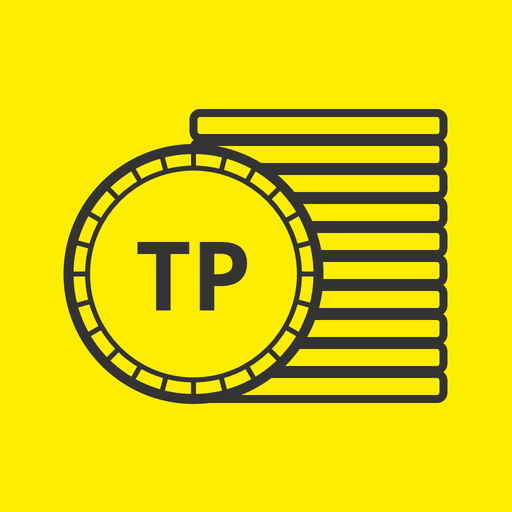MT1 Mobile timing
- internal GPS receiver
- 2 timing channels
- 1/100.000 s precision
- self calibrating TCXO quartz
- USB-C for charge and data
- internal modem for data transmission
- internal SIM with worldwide roaming
- high-precise sync output
- measurements: 22 x 74 x 34 mm
- weight: 235 g (0.5 lb)
- FIS homologated timing system
Sports Categories
Accessories
FAQ
MT1 Design2:
You can find out whether the MT1 Design2 works in your country in the ALGE-Results manual.
MT1 Design1:
The 2G and 3G networks are gradually being switched off worldwide. Unfortunately, it is only a question of time how long the MT1 Design1 will continue to work. Ask your ALGE dealer for a hardware replacement.
If the device is not used for a longer period of time, the internal SIM card is automatically deactivated to save costs (timing points). However, if you assign the device to an event, the SIM card of the MT1 is automatically activated in the corresponding month. The same happens when you add the device to your account or edit the MT1 at your alge-results.com account. However, this process can take up to 30 minutes. The device should then automatically find a cellular network. - As far as one is within reach.
Downloads
MT1
English (PDF, 1 MB) Deutsch (PDF, 1 MB) español (PDF, 2 MB)ALGE-Results
English (PDF, 843 KB) Deutsch (PDF, 831 KB) español (PDF, 3 MB)MT1 Time.NET Connector
English (PDF, 371 KB)Alpine Skiing - MT1 + Backup
English (PNG, 473 KB) Deutsch (PNG, 446 KB)Whitewater Canoeing - MT1
English (PNG, 2 MB) Deutsch (PNG, 2 MB)Uphill Races - MT1
English (PNG, 2 MB) Deutsch (PNG, 2 MB)Mountain Biking - MT1
English (PNG, 3 MB) Deutsch (PNG, 3 MB)Rally - MT1
English (PNG, 2 MB) Deutsch (PNG, 2 MB)Ski Training - MT1
English (PNG, 260 KB) Deutsch (PNG, 262 KB)Alpine Skiing - Training with MT1
English (PNG, 260 KB) Deutsch (PNG, 262 KB)Time.NET Connector
PC software to connect the alge-results.com server with an evaluation software. Competitor data can be read in as Excel files and then uploaded to the server.
Available languages:
English
Available for:
Windows 8, Windows 10, Windows 11
2.3.8.3 See changesTime.NET 2
Evaluation software for various sports. Next generation of Time.NET. Contains all functions of Time.NET, various features and a new design.
Prerequisites: MS SQL Server
Available languages:
English, German, French, Italian, Spanish, Russian, Norwegian Bokmål, Hungarian, Serbian
Available for:
Windows 7, Windows 8, Windows 10, Windows 11
2.4.4.1 See changesFirmware Updater
Update software for the MT1 and TED2 firmware.
Available languages:
English, German, French, Italian, Spanish, Russian, Finnish, Norwegian Bokmål, Polish, Hungarian
Available for:
Windows 8, Windows 10, Windows 11
2.3.6.5 See changesMT1
You will need the Firmware updater to perform update this firmware.
Available languages:
English
V24.61 See changesMT1
USB driver for MT1. Install this driver first, then connect the device. The device will appear as serial port in the device manager. For Windows 10 and Windows 11, this driver is not absolutely necessary.
Available for:
Windows 8, Windows 10, Windows 11
1.4.0